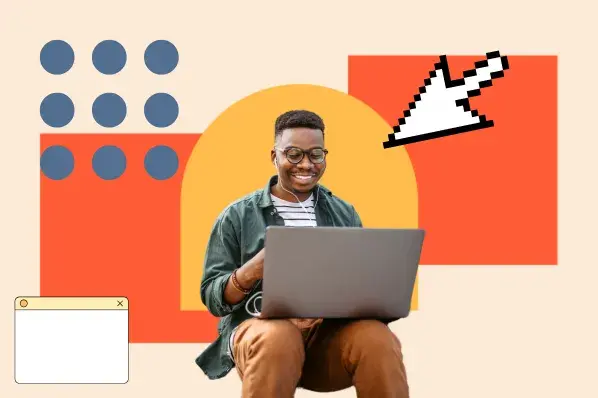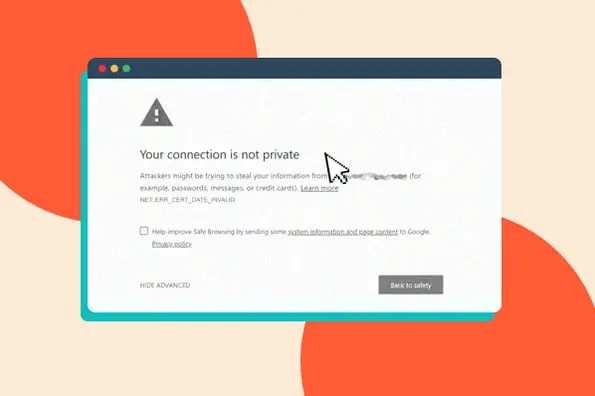As someone who works with a nonprofit, I can tell you firsthand how important a website is. A well-designed site does more than just provide information — it builds trust, attracts donors, and showcases your mission.
I learned this lesson the hard way. Without a proper website, I struggled to communicate my organization’s goals effectively. Some potential donors delayed or declined support because they couldn’t fully grasp what we stood for or how their contributions would make a difference.
With limited time and resources, I scrambled to create a website that covered the essentials: our mission, completed projects, team profiles, and areas of focus. But it all started with one critical step — finding the right web hosting platform tailored to nonprofits.
Table of Contents
What to Look for in a Web Hosting Platform
Most nonprofits don’t have dedicated developers or big budgets but still need web hosting that's secure, reliable, and SEO-friendly. I’ve identified the following key criteria you should consider when choosing a web hosting platform.
Price
Don’t get swayed by glittery, fancy platforms for deep pockets. Find a hosting platform that offers cost-effective plans. Look for comprehensive hosting sites that offer more features for less money. Have a conversation with your accounting team and set a budget upfront.
Pro tip: Some web hosting sites also provide discounts for nonprofit organizations.
SEO Performance
Your web hosting platform plays a big role in optimizing your website’s visibility on search engines like Google or Bing. Make sure to look for hosts that offer SEO-friendly solutions. Some hosting platforms automate components of the SEO process or offer SEO suggestions for you to follow.
Pro tip: Look for fast loading times and high uptimes when reviewing platforms. These factors positively affect SEO.
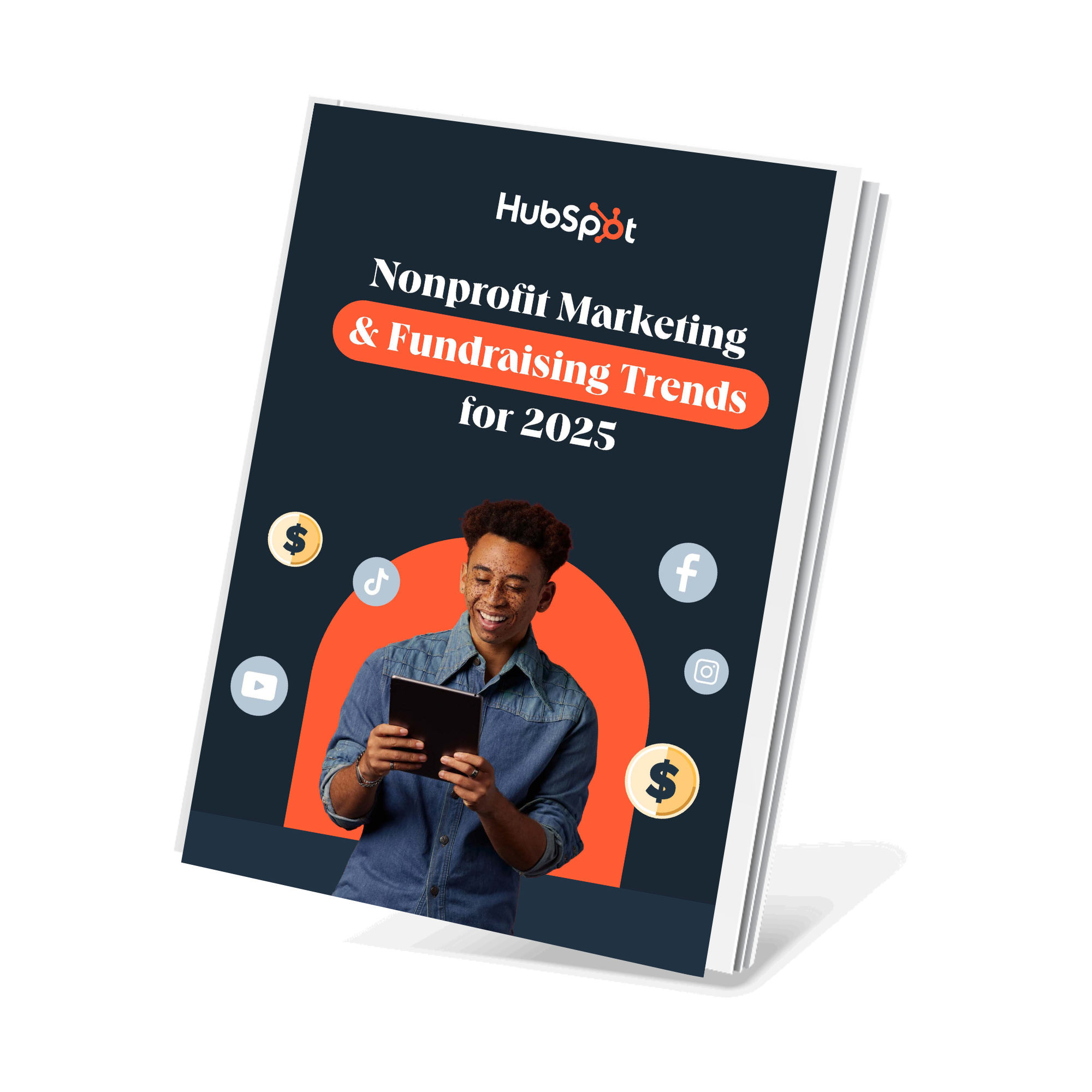
Free Nonprofit Marketing + Fundraising Trends Report
Statistics, trends, and insights for nonprofit organizations, including:
- Content strategy recommendations.
- Inspirational marketing campaigns.
- Emerging trends.
- And more!
Security
Nonprofit websites often handle sensitive donor information. Prioritize a hosting platform that provides robust security measures, like SSL certificates, firewalls, and regular data backups. This makes sure sensitive data and transactions remain secure.
Pro tip: Your team may not have a cybersecurity expert. So, look for hosting platforms that include 24/7 support. This will help you solve challenges if security issues arise.
User-Friendly Interfaces
Choose a hosting platform with an intuitive control panel and user-friendly interface. This will help non-technical staff manage the website easily. Simple platforms don’t require extensive coding or technical knowledge.
Pro tip: Assess how comfortable your staff currently is with web hosting. You can then find a platform that matches your organization’s skill set.
Donation-Specific Special Features
Some hosting platforms offer specific features tailored for nonprofits. That includes donation buttons, fundraising campaign integration, or nonprofit-specific templates. These can be valuable for streamlining your organization's online activities. You’ll be able to run your site with less effort.
Pro tip: If you already use an external system for gathering donations, make sure your hosting platform is compatible.
The 7 Best Web Hosting Platforms for Nonprofits
In charities, we all lack time. So, finding the right web hosting for nonprofits doesn't have to be time-consuming. Here’s my coming to the rescue with a curated list of web hosting platforms matching the criteria above: great for SEO, security measures, and customer support.
See which ones align with your needs.
1.

If your nonprofit focuses on the environment, you’ll want an eco-friendly hosting solution. That’s where GreenGeeks comes in. The company’s servers focus on efficiency. Plus, for every amperage it pulls from the grid, the company gives back three times as much in the form of renewable energy.
There are server locations throughout the U.S., Canada, Europe, and Asia. This ensures that your site works quickly at a global scale.
It’s especially great for WordPress and WooCommerce sites, but it’s versatile enough for other types of websites, too.
Key Features
- Fully managed: Expert support and management for your VPS.
- Data center locations: Choose from multiple global locations (US, Canada, Europe, Asia-Pacific).
- Pro-active monitoring: 24/7 monitoring with immediate issue resolution.
- Free cPanel migrations: Free transfer of your cPanel accounts if switching to GreenGeeks.
- Advanced security: Custom security rules, DDoS protection, and 24/7 real-time monitoring.
- Dedicated IP: Get a clean, dedicated IP for your VPS.
- Lightning-fast storage: Hosted on enterprise-class RAID-10 SSD for fast and reliable data storage.
- Intel Xeon processors: Latest processors for top-tier performance and reliability.
- 99.9% service uptime: Guaranteed uptime with enterprise-level infrastructure.
- AlmaLinux 8 OS: Pre-installed with the stable and secure AlmaLinux 8 OS.
- cPanel/WHM license: Includes industry-leading cPanel/WHM control panel.
What do users say?
Users rave about the standout features like free website migrations, built-in caching, and a LiteSpeed server for optimized performance. FYI, LiteSpeed ensures faster load times by serving pre-loaded versions of pages. ?

But what users mostly love about GreenGeeks is the fact they match 300% of their energy usage with renewable energy credits. What sold me on it is that they plant a tree for every hosting plan purchased!
While no service is perfect, GreenGeeks users note that the customer support response times can sometimes vary during busy hours. However, this minor issue doesn’t seem to be a deal-breaker for most.
What I like: GreenGeeks offers a 99.9% uptime guarantee. Still not satisfied? There’s a 30-day money-back guarantee.
Best for: Environment and conservation-focused nonprofits.
Price: Plans start at $1.95 per month.
2.

DreamHost is an affordable, SEO-optimized hosting platform that can elevate your website. The company even offers discounts for nonprofits. Free shared hosting plans are available to non-profit, charitable organizations registered in the U.S.
If your team wants to easily create a website, DreamHost provides an easy-to-use website builder called Remixer. You can customize your site without writing a single line of code. All you need to do is drag and drop. There are also responsive templates, so your site looks great on all devices.
Key Features
- Easy control panel: Update domains, add users, adjust settings, and more in a simple dashboard.
- 1-Click installer: Install apps like WordPress effortlessly with just one click.
- 100% uptime guarantee: Multiple data centers, backup systems, and monitoring ensure a 100% uptime guarantee.
- Fast SSD storage: SSDs deliver up to 200% faster performance than traditional hard drives.
- Real human support: Reach the tech experts anytime via support, knowledge base, or community forum for quick help.
What do users say?
Many users like that DreamHost is super affordable, starting at just $2.95 per month with a free domain included.
Even the basic plan comes with email hosting, domain privacy, and all the essentials for a professional website, which adds value.

Plus, people love the unlimited storage and the fact you can host multiple websites on one plan. Another cool thing is that DreamHost keeps improving and actually listens to customer feedback, which is always a good sign. It regularly upgrades its hardware, using modern CPUs for better performance and t5tty.
On the downside, some users point out that it’s not the fastest, especially if you're outside the U.S., since most of their data centers are there. Also, DreamHost doesn’t offer LiteSpeed servers, which could further boost speed.
What I like: DreamHost boasts strong server infrastructure, with reliable uptime and fast website loading speeds. This ensures that your nonprofit's website remains accessible to visitors and search engines.
Best for: Nonprofits that need to improve their ranking on search engines.
Price: Plans start at $2.95 per month.
3.

A2 Hosting is another platform that offers discounts for nonprofits. For U.S. organizations, you need to show tax-exempt or nonprofit status. For international organizations, you’ll need documentation from your country of operation.
A2 Hosting offers Virtual Private Server (VPS) hosting plans for nonprofits with higher traffic and resource-intensive websites. VPS hosting provides more control, scalability, and flexibility compared to shared hosting.
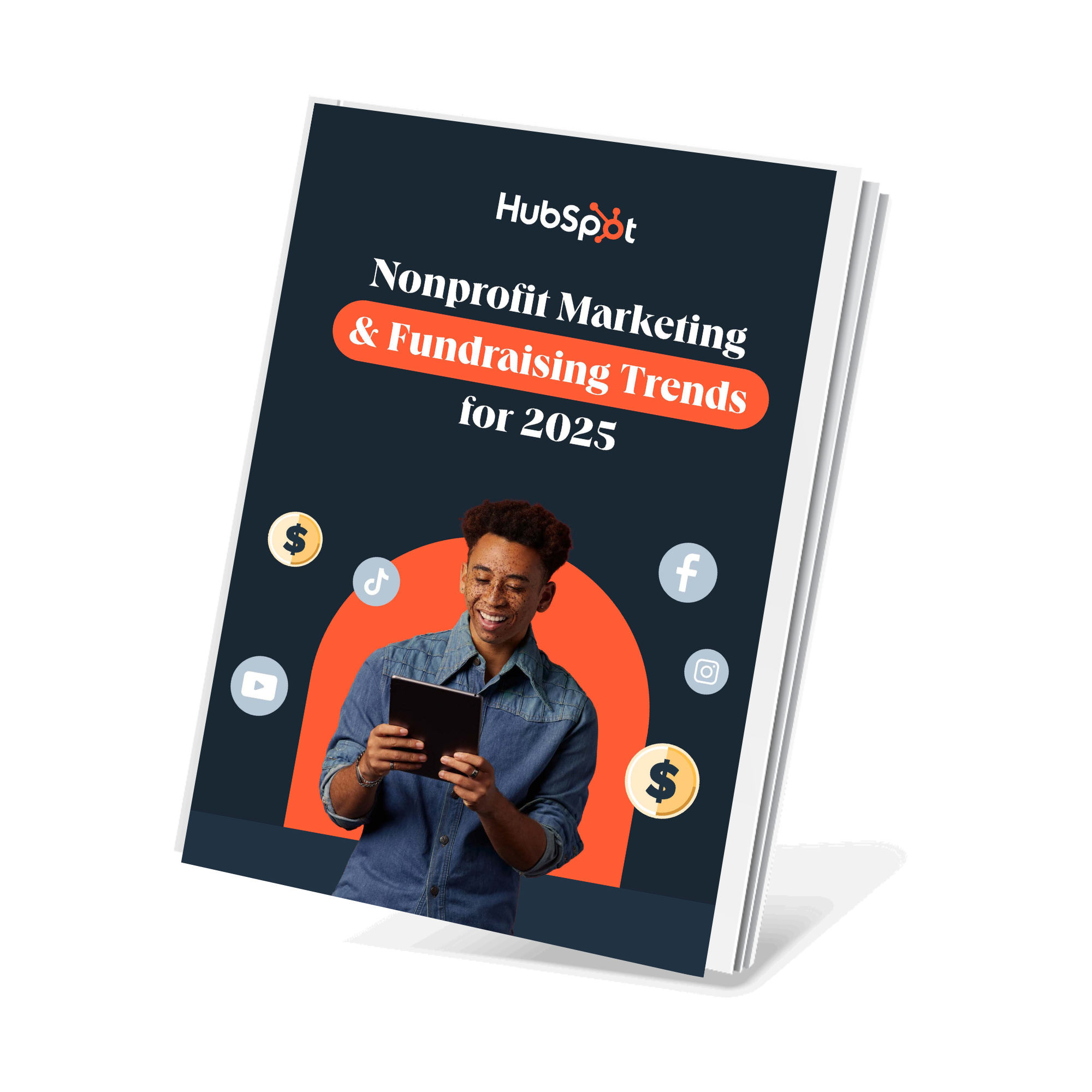
Free Nonprofit Marketing + Fundraising Trends Report
Statistics, trends, and insights for nonprofit organizations, including:
- Content strategy recommendations.
- Inspirational marketing campaigns.
- Emerging trends.
- And more!
Key Features
- Free SSL certificate: SSL certificates secure data between the user’s browser and your site. You get a free SSL with every Shared Hosting plan.
- SSD VPS hosting: SSD-powered servers for faster loading times. Turbo plans with NVMe storage offer even quicker speeds.
- Free site migration: If you switch to Shared Hosting, A2 Hosting’s team will migrate your site for free, with minimal downtime and secure data transfer.
- Solid security: Protect your site with tools like Free Hacksan, 2FA, DDoS protection, KennelCare updates, virus scanners, firewalls, and brute force defense.
- WHM & cPanel access: Manage all your sites from one dashboard, customize your setup, and check site health easily.
- 24/7/365 support: The expert support team is available at all times to help with any issues or setup needs.
What do users say?
I recently watched a review of
He was impressed with the speed, especially on the basic plan, and mentioned that the hosting is highly scalable. He liked how A2 offers plans for everything from a single website to unlimited sites. Every plan also comes with a free SSL certificate, which is a nice security bonus.
Thomas also highlighted the A2 Optimized plugin, which makes setting up WordPress super easy by automatically installing key plugins. The automatic backups were another plus, ensuring your website’s data is safe.

On the downside, Thomas found the interface a bit confusing, especially for beginners, with too many features and options. He also noted that support could be slow at times, with wait times up to an hour, and some of the responses seemed more sales-focused than helpful.
What I like: For larger nonprofits with significant website traffic or complex hosting requirements, A2 Hosting provides dedicated hosting solutions. This gives you exclusive access to a dedicated server, offering maximum control over your hosting environment.
Best for: Large nonprofits in search of a robust hosting platform.
Price: Plans start at $2.99 per month.
4.

SiteGround's shared hosting plans are well-suited for small to medium-sized nonprofits. They offer affordable options for hosting your website with features like free website migration, daily backups, and an easy-to-use control panel.
The platform also offers scalable hosting solutions that allow nonprofits to easily upgrade their hosting resources as their needs grow. This ensures your website can handle increased traffic and demands without any downtime or performance issues.
Key Features
- Free domain: A free domain name is included with your hosting plan, saving you setup costs.
- Free SSL: SSL certificates are provided at no extra cost to secure your website and improve SEO.
- Unlimited databases: Host as many databases as you need, which is ideal for large websites or multiple projects.
- Free CDN: A content delivery network boosts your site's performance by serving content faster globally.
- Daily backup: Automatic daily backups ensure your data is safe and recoverable.
- Managed WordPress features: A2 Hosting optimizes and manages WordPress, including free installs and automatic updates.
- 100% renewable energy match: Hosting with A2 is environmentally friendly, as they match 100% of energy use with renewable sources.
What do users say?
After checking out a ton of reviews and tutorials, I have to say that really breaks it down the best.
He explains that, first off, SiteGround is fast and reliable. His tests show an average load time of 1.79 seconds, which is well under Google’s 2.5-second recommendation.

Plus, SiteGround has an impressive 99.99% uptime, with only 32 minutes of downtime in six months.
Another great thing Wilson points out is SiteGround's simple and user-friendly interface. It’s easy to navigate, with clear tabs for your website, billing, support, and other services. The customer support is great, too – there’s 24/7 live chat and an AI helper for quick answers.
They also introduced a malware cleaner that removes malware, which is a big win compared to other hosts that just scan for issues without fixing them.
But, as Darrel Wilson notes, it’s not all perfect. One minus he mentions is that the backup options are limited with SiteGround's basic plans. While they offer daily backups, they only store them for 30 days, and if you want more, you’ll have to pay for higher-tier plans.
What I like: SiteGround takes security seriously and provides advanced security features. That includes free SSL certificates, a custom web application firewall, and proactive monitoring. Your data and your donors’ information stay secure.
Best for: Small or medium-sized nonprofits.
Price: Plans start at $2.99 per month.
5.

Nearly 46% of websites online are made with WordPress. And our nonprofit is deployed on WP, too. If your nonprofit is built on WordPress, WP Engine offers a great hosting platform. Their platform ensures high performance, scalability, and security, specifically for nonprofit websites built on WordPress.
Further, WP Engine prioritizes website security so you can automate the process. The platform offers automatic WordPress updates, daily backups, and malware scanning. You can keep your information safe in a light-lift way.
Key Features
- Fully managed WP, PHP & MySQL updates: Automatic updates to ensure your site is secure and up to date.
- Site speed boost: Optimized speed for faster load times using SiteGround’s EverCache? caching technology.
- Transferable site: Simple transfer of websites when moving from one account to another.
- Activity log: Track site activity and control user access levels.
- Edge content delivery with global CDN: Fast content delivery worldwide through a Content Delivery Network.
- Flexible site copy tools: Easy tools to duplicate or copy your website for testing or other purposes.
- Daily & on-demand backups: Regular backups with the option to manually create backups when needed.
- Dev, staging, and production environments: Ability to test changes in staging before applying them to your live site.
What do users say?
Based on tons of G2 reviews and the WP Engine’s biggest selling point is its speed. It loads 31.8% faster than platforms like Pantheon, Kinsta, and SiteGround.
This is a big win if you're trying to rank on Google because faster load times boost SEO. WP Engine also has a ton of data centers worldwide, which makes all this speed possible.

Users rave about the staging environments as well, which let you test out changes to your site before pushing them live.
Plus, WP Engine offers daily backups, proactive security, and a WordPress migration plugin — these things users constantly mention as major perks. On top of that, there’s a 60-day money-back guarantee if you’re not happy.
As for the downsides, Joey from the StartupWise review points out that WP Engine has visitor limits. For the starter plan, you're capped at 25,000 visits per month, which could become a problem as your site grows.
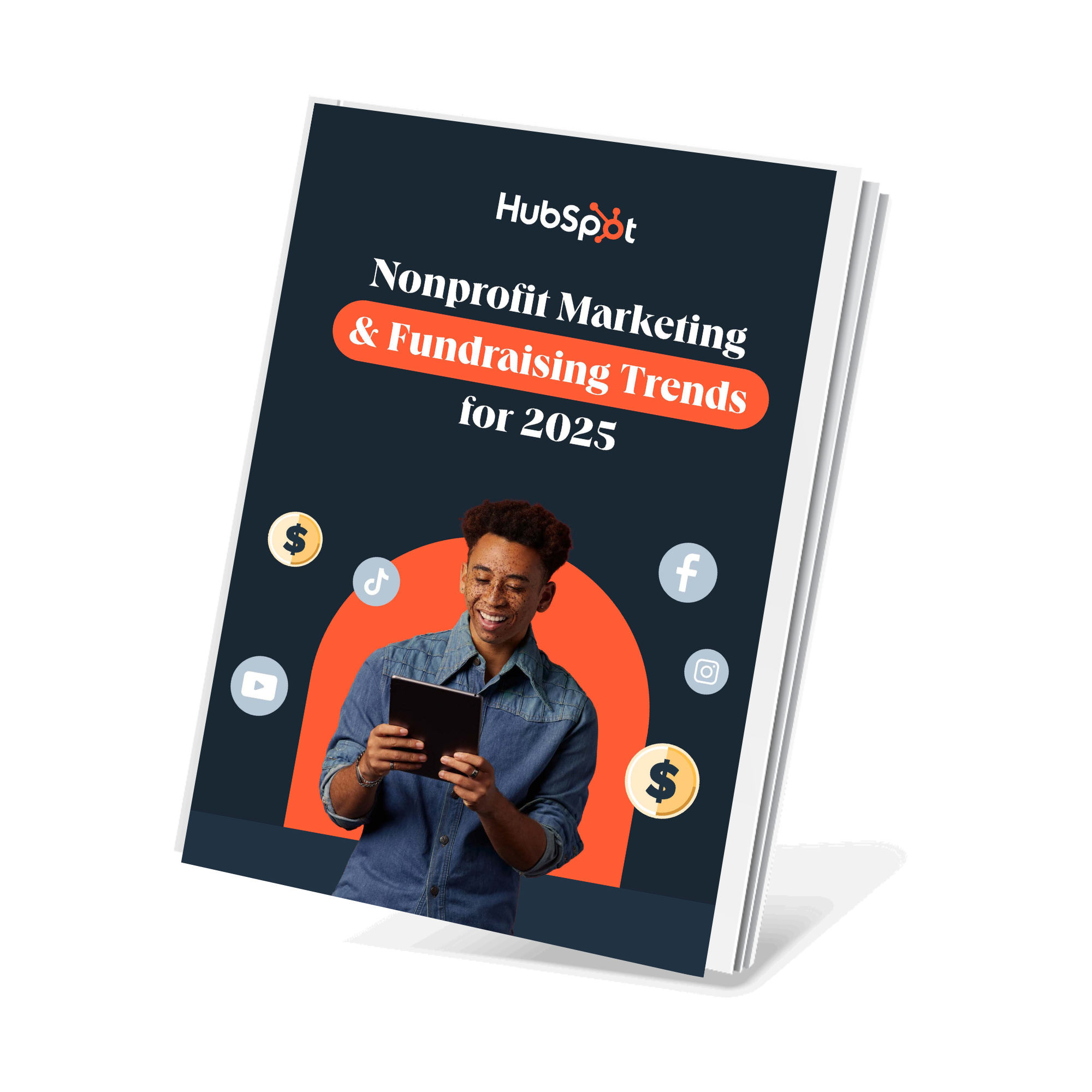
Free Nonprofit Marketing + Fundraising Trends Report
Statistics, trends, and insights for nonprofit organizations, including:
- Content strategy recommendations.
- Inspirational marketing campaigns.
- Emerging trends.
- And more!
What I like: I 100% agree with users who highlight the testing environment and staging site – that's a stunning feature since I’m always stressed about messing things up.
Best for: Nonprofits already using WordPress.
Price: Plans start at $20 per month
6.

Hostinger utilizes caching technology, SSD storage, and a global content delivery network (CDN) to ensure fast loading times and optimal website performance. This will help your rankings in search and bring a bigger audience to your site.
Hostinger is another platform that includes a user-friendly website builder. If you want to upgrade your site, you don’t need a computer science background to do so.
Key Features
- Managed hosting for WordPress: Provides a simple hosting experience with optimized server configurations tailored for WordPress sites.
- Free automatic website migration: Transfers your existing WordPress site to the hosting platform without downtime or technical headaches.
- Unlimited free SSL: Ensures secure, encrypted connections for your website visitors at no additional cost.
- WordPress vulnerabilities scanner: Automatically scans your site for vulnerabilities, improving security and protecting against threats.
- Standard DDoS protection: Safeguards your website from malicious traffic and attacks, maintaining uptime and security.
- 24/7 customer support: Provides round-the-clock assistance from a knowledgeable support team to resolve any hosting or technical issues promptly.
What do users say?
Honestly, Hostinger caught my eye after seeing it pop up on LinkedIn, so I decided to check it out. And after watching a it’s easy to see why users love it.
The main draw is its affordability — 50GB of SSD storage, a free professional email, and 100GB of bandwidth. Users often point out that GoDaddy charges more for a similar plan but with only 25GB of storage, and Bluehost’s cheapest plan offers just 10GB.
Users also love daily or weekly backups — things most providers reserve for higher-priced tiers.

Plus, it uses LiteSpeed tech for fast website performance without needing extra setup.
Moreover, most users say the hPanel is super easy to navigate, especially for beginners. It makes installing WordPress and managing emails simple.
On the flip side, hPanel can occasionally freeze or slow down, and AI helpers sometimes make mistakes.
What I like: Hostinger‘s shared hosting plans provide an affordable option for nonprofits. They offer a range of plans with varying storage, bandwidth, and features, allowing you to choose a plan that fits your organization’s needs.
Best for: Nonprofits looking for a secure, affordable hosting option.
Price: Plans start at $2.49 per month.
7.

HostGator emphasizes reliable server uptime and performance, which is crucial for ensuring your nonprofit's website is accessible to visitors and search engines. They offer a 99.9% uptime guarantee, helping to minimize any potential downtime.
Further, HostGator offers 24/7 customer support through various channels, including live chat, phone support, and a knowledge base. Their support team can assist with any technical issues or questions you may have.
Key Features
- WordPress hosting: Offers 2.5x faster speeds, enhanced security, and migration services for WordPress sites.
- VPS hosting: Provides full root access and scalability for more control over your hosting environment.
- Free domain: The first year of domain registration is included for new customers.
- Site transfers: HostGator experts can transfer your existing website for you.
- Unmetered bandwidth: Unlimited traffic support to handle any amount of visitors.
- 99.9% uptime: Ensures your website stays online and accessible.
- One-click installs: Simplifies app integrations for easy setup.
- Free SSL certificate: Provides secure connections to show visitors your site is safe.
- 24/7/365 support: Always available to help through phone, chat, or social media.
What do users say?
Based on online reviews, especially the , HostGator gets a lot of love for its reliability and ease of use.
It's popular for keeping downtime to a minimum so your site stays up and running.
Features like SiteLock and Jetpack backup provide extra security, while the cPanel offers a user-friendly interface for managing a website, even for beginners who aren’t super tech-savvy.

That said, there are some common complaints from users, particularly newbies.
Some of them mention feeling pressured by upselling during sign-up, like being pushed to buy extra services like added security. Some users also report slower loading times from time to time, which can impact the user experience.
What I like: HostGator also has a staging environment, so you can preview changes to your site before they go live, giving you more control and less stress.
Best for: Nonprofits in search of a comprehensive web platform.
Price: Plans start at $11.95.
Credibility Starts with Your Site
No matter which hosting you choose, stay within your budget and don’t compromise the core mission of your organization and quality. Keep it simple and affordable, but make sure the job gets done properly.
Based on my experience and all the reviews I’ve gone through, I’ll warn you to be cautious because pricing plans often change without warning. Also, in some plans, you won’t have all the features — extra features come with an additional cost. So, carefully check what each plan contains before hitting that “Buy Now” button.
Finally, I’ll say it once again: no matter if you're a for-profit organization or nonprofit, having a website is non-negotiable. It’s the only way to look professional and trustworthy to potential donors.
After all, who’s going to donate to someone who doesn’t seem credible?
This article was written by a human, but our team uses AI in our editorial process. Check out our full disclosure to learn more about how we use AI.
Editor's note: This post was originally published in August 2023 and has been updated for comprehensiveness.
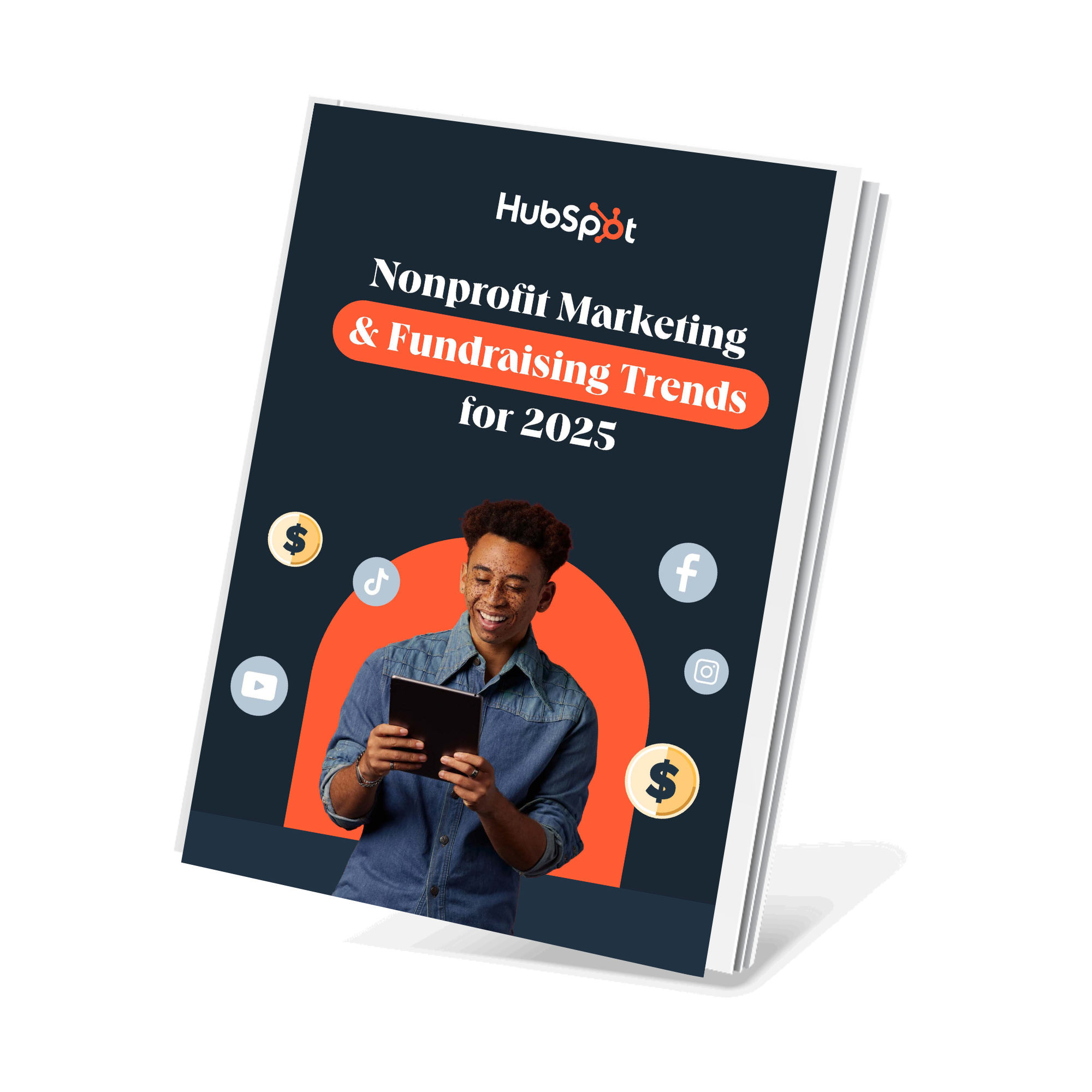
Free Nonprofit Marketing + Fundraising Trends Report
Statistics, trends, and insights for nonprofit organizations, including:
- Content strategy recommendations.
- Inspirational marketing campaigns.
- Emerging trends.
- And more!