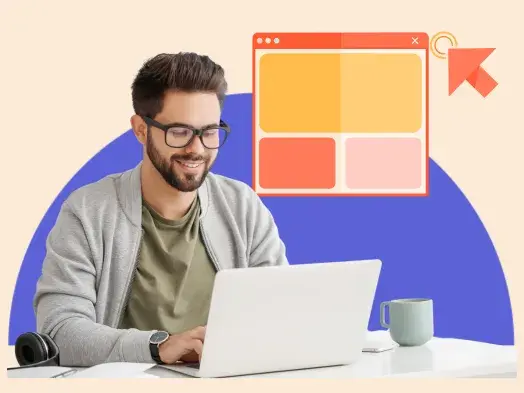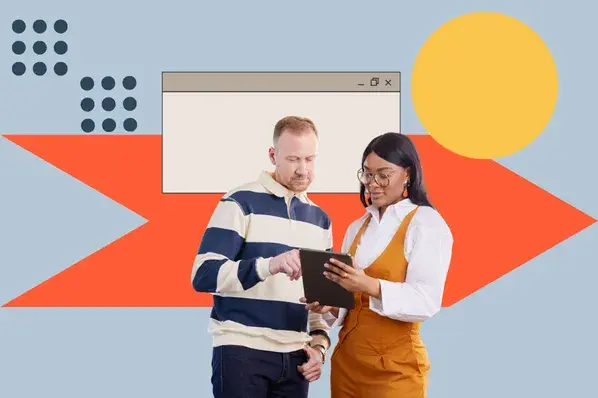With so many web design frameworks available today, creating user interfaces (UI) is more efficient than ever. As a technical consultant specializing in front-end development, I have the unique opportunity to explore various tools and technologies while working with a diverse range of clients.
Some web design frameworks are tailored for speed and developer experience. Others excel at providing robust, customizable components. Choosing the right one depends on your project��s needs, your technical expertise, and the type of user experience you want to deliver.
To save you the time and effort of trial and error, I decided to put 11 responsive web design frameworks to the test. My goal? To dive into the strengths and weaknesses of each framework so you can make an informed decision about which one suits your needs best.
Table of Contents
What is a web design framework?
A web design framework offers a foundation that we can build upon. They eliminate repetitive coding by offering pre-built components and a standardized structure. Using frameworks is like completing a puzzle. The pieces are there, but it��s my job to piece them together based on requirements.
Think of your frameworks as specialized toolkits. Each brings its own collection of components, libraries, and best practices. You can choose whichever option best matches your use case or aesthetic.
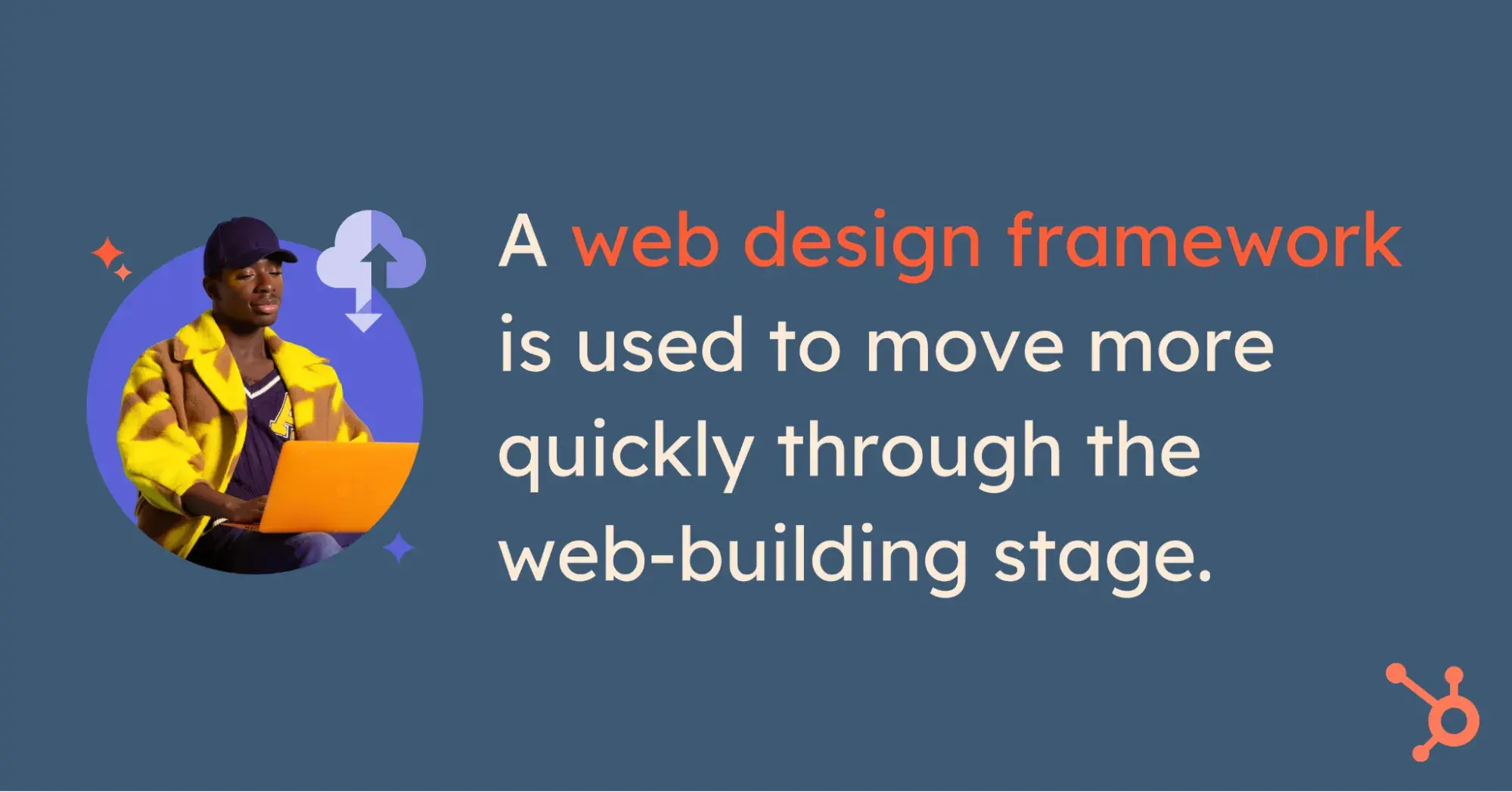
Each framework has its own specialty. For example, some are best suited to showcase single-page applications with dynamic UIs. Others focus more on crafting visually pleasing landing pages.
Remember, each framework is what you make of it. You can save time on coding while ensuring quality and consistency across your site. This is especially helpful if you plan on spending the bulk of your time crafting your site��s content (in which case I recommend using solid ).
In short, a web design framework is used to move more quickly through the web-building stage.
.png)
Free Website Design Inspiration Guide
77 Brilliant Examples of Homepages, Blogs & Landing Pages to Inspire You
- Agency Pages
- Ecommerce Pages
- Tech Company Pages
- And More!
Download Free
All fields are required.
.png)
You're all set!
Click this link to access this resource at any time.
How I Tested These Frameworks
Every framework has its unique benefits and limitations. When looking for the right framework, I always start by evaluating the development project��s needs. From there, I can determine what will work best.
For this post, I specifically looked for the following in each framework mentioned in this article:
- User experience (UX) �� Intuitive, accessible, and responsive experiences.
- Design �� Customizable themes, robust components, and clean code.
- Tech �� Fast-loading, SEO-friendly, and secure websites.
- Developer experience (DX) �� Clear docs, strong community, and manageable learning curve.
- Project fit �� Alignment with needs, scalability, and personal preference.
To test the frameworks, I��ll build a site for a mock SaaS company called Fit US. This imaginary application connects fitness partners to increase their chances of achieving their workout goals. Partners can reward each other when milestones are hit. They can even exercise together if they choose.
Now, let��s take a look at some popular web design frameworks and test a few listed.
Best Web Design Frameworks
1.
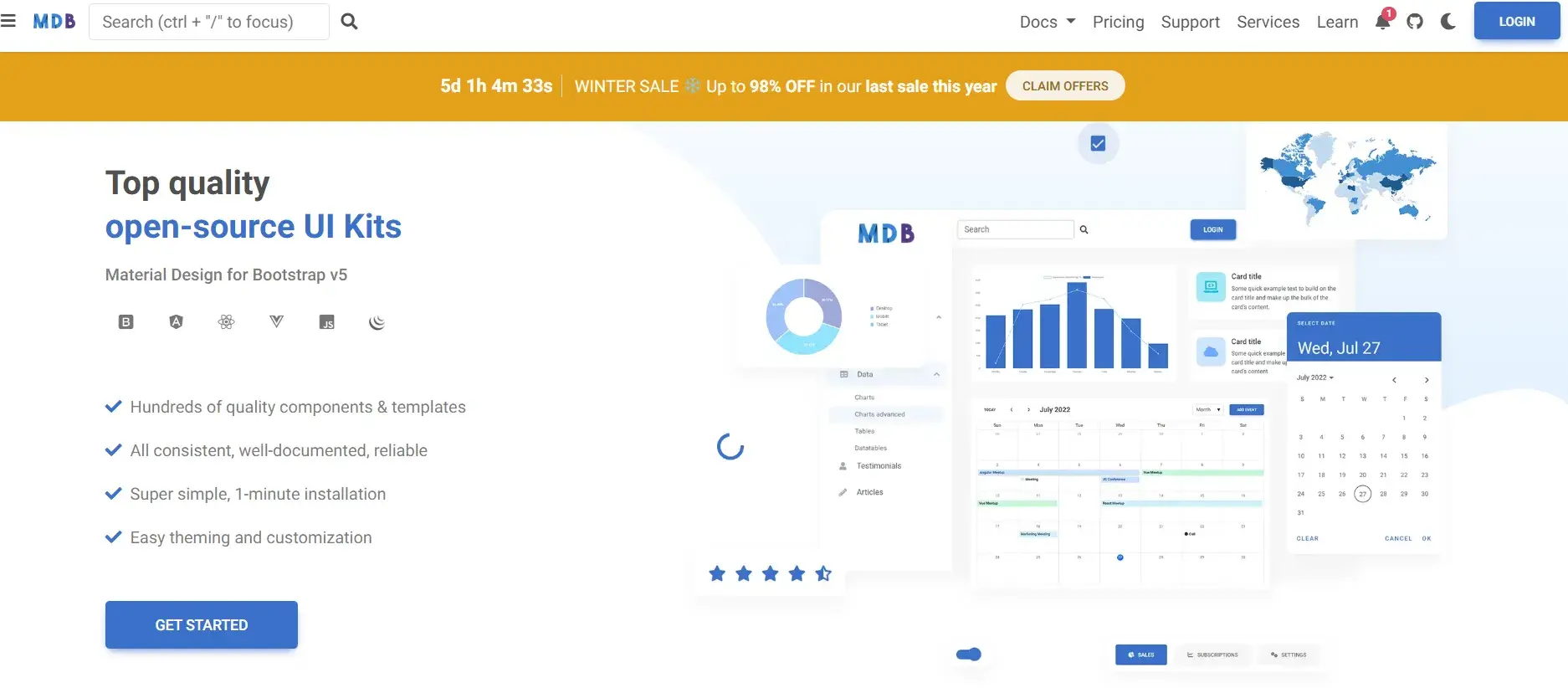
I save hours of development by using Material Design for Bootstrap on my development projects. What I love the most about this amazing framework is its large library of pre-made components.
The framework offers ready-to-use components that integrate seamlessly and speed up your workflow. Use it to design anything from a sleek navigation bar to a structured grid to display items.
Material Bootstrap works for various development projects due to its expansive offerings and pre-designed layout templates. I also love how easy the installation process is. I simply downloaded a zip file, unzipped the file, and opened it using Visual Studio Code.
Pros
Thanks to its design flexibility and intuitive layout, Bootstrap can be used by developers of all rankings. The documentation empowers you to personalize themes, which makes it easier for your team to integrate your brand throughout your project while using this framework.
If you don��t want to customize, Material Bootstrap has a ton of templates that you can use to plug and play.
Cons
While there are several components and layouts that can be used for free, Material Bootstrap offers much more with its paid plans (like Por) �� but they��re on the higher side cost-wise.
Pricing
Individual plans start at $199 for a single project. Enterprise plans start at $ 5,769 for 10 developers.
See It in Action �� Here��s what happened when I tested this framework.
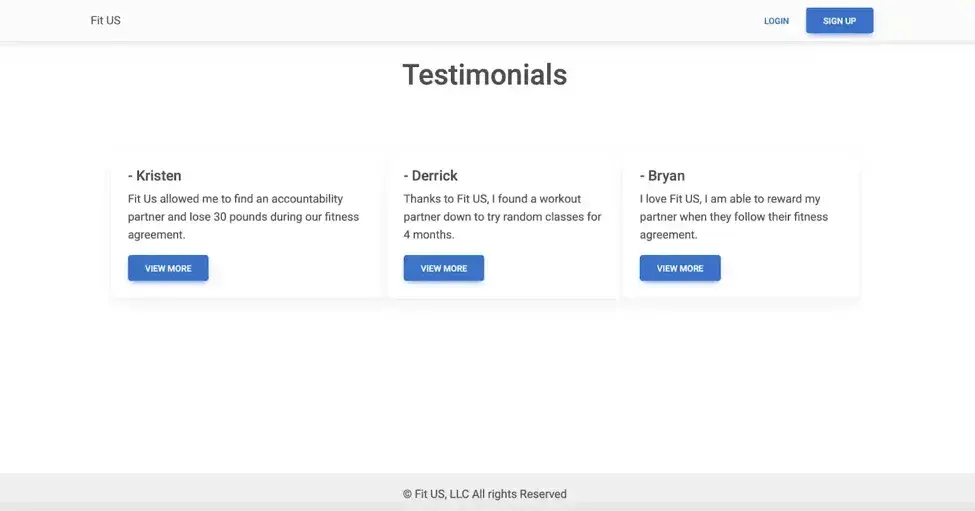
I tried out Material Bootstrap��s intuitive component library for my mock SaaS company Fit US, and it proved ideal for constructing the various sections of the platform. It was especially good for my dedicated space for user testimonials �� a key element in fostering trust and community spirit.
Navigation elements like the navigation bar and footer were swiftly implemented, while card components provided a visually appealing structure for showcasing personal fitness stories.
Let��s focus on the testimonials card. These cards were super easy to create.
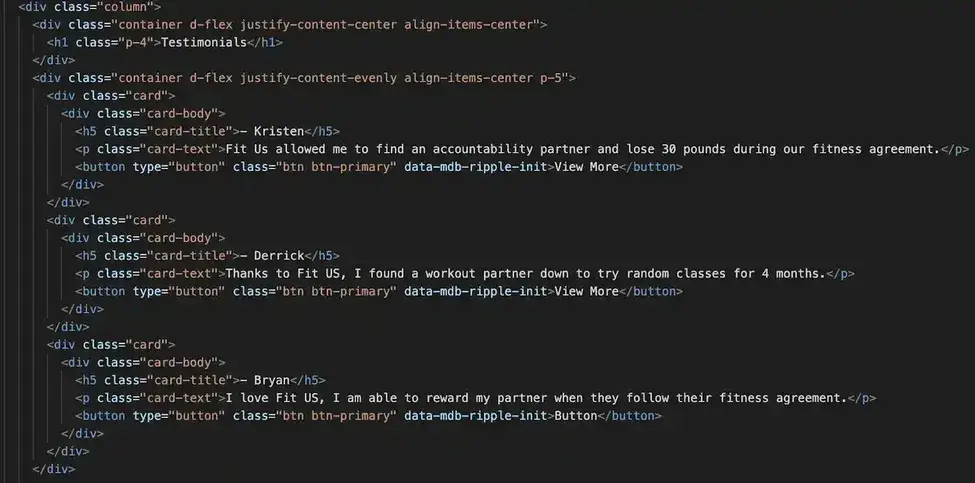

I simply located the cards�� HTML under the Components section in the side menu bar. The buttons, font, and card appearance came pre-styled. I added this information to my index.html file. Then I edited the text to reflect the information I wanted to see on the cards. This process took me about five minutes.
The framework��s container class and d-flex utility facilitated precise element alignment, ensuring a user-friendly and aesthetically pleasing interface. This combination of speed, flexibility, and visual control makes Material Bootstrap a compelling choice for projects requiring efficient and effective web design solutions.
2.
I placed Angular Material second on this list intentionally because it��s often compared to Bootstrap, and for good reason.
I had no previous experience with using the framework, but when I tried it out recently, it was a game-changer. Angular Material has out-of-the-box components with customization capabilities.
For example, I was able to use the Sass map to set the colors of our application for consistent use. Opting for a custom theme streamlined our development process. No more deciphering individual color codes �� I had a unified palette that ensured consistency and saved valuable time.
I truly enjoyed designing the user interface with Angular Material.
My favorite part of Angular Material is its documentation. It��s comprehensive, clear, and brimming with examples. For instance, I was assigned a ticket to create the navigation panel. I was able to easily locate their navigation drawer component and add the open and close functionality with the material button toggle.
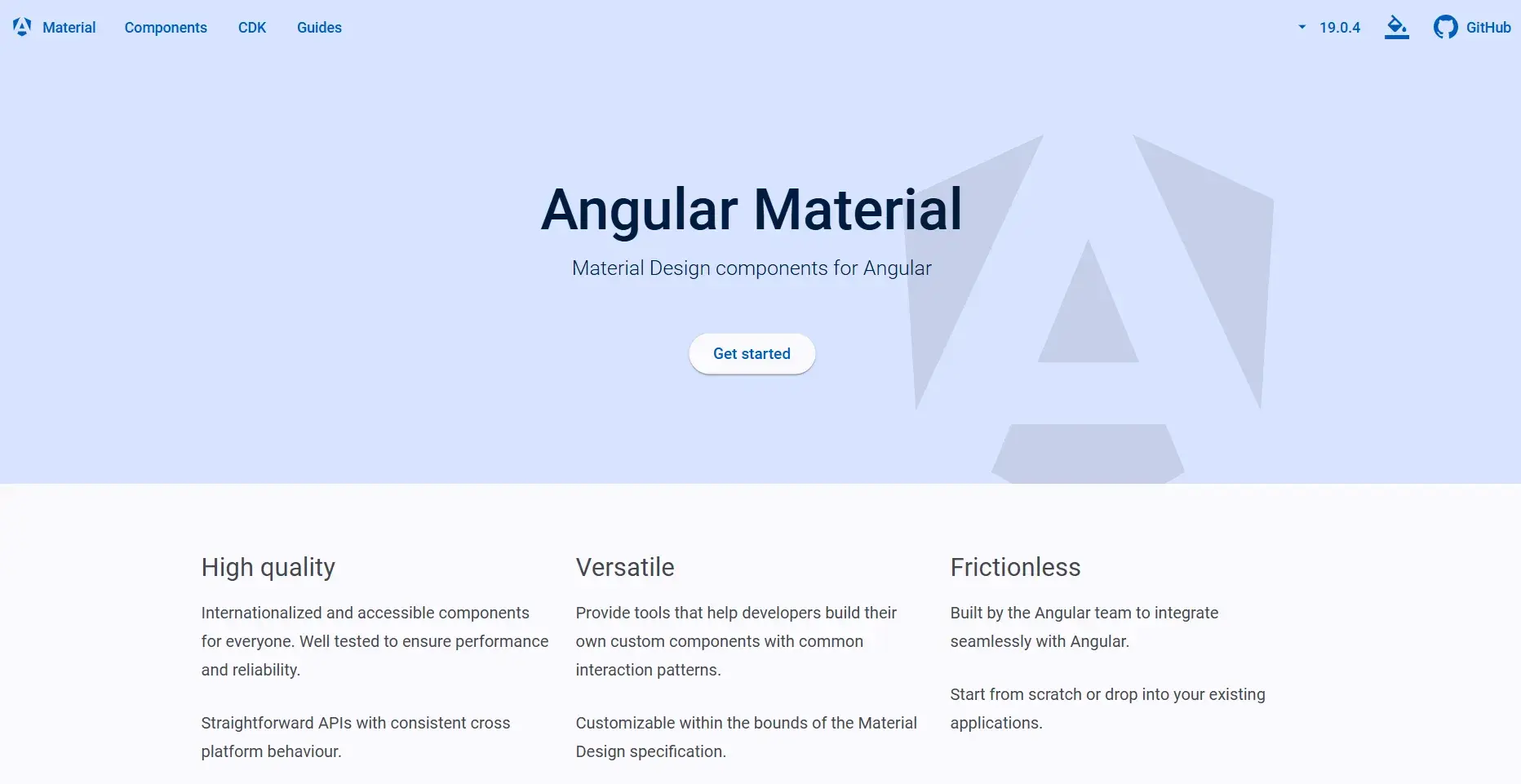
Pros
Angular Material offers a more comprehensive library of UI components, making it a powerful choice for responsive web design.
Its component collection includes input sliders, checkboxes, toolbars, navigation patterns, buttons, and data tables �� all designed to streamline the process of building responsive websites and applications.
.png)
Free Website Design Inspiration Guide
77 Brilliant Examples of Homepages, Blogs & Landing Pages to Inspire You
- Agency Pages
- Ecommerce Pages
- Tech Company Pages
- And More!
Download Free
All fields are required.
.png)
You're all set!
Click this link to access this resource at any time.
Cons
While it��s an open-source framework with robust features, one notable downside is its limited customization flexibility. If you need heavy visual adjustments, you might find Angular Material less accommodating than some of its competitors.
I��m not alone. Users on agree with me: ��Angular Material is mostly meant to be used with the ��original style.�� You can customize it a bit, but it is definitely not the strength of this UI toolkit to be adjusted to a custom style guide.��
Pricing
Its pricing is free. Check the that is under the MIT license.
3.
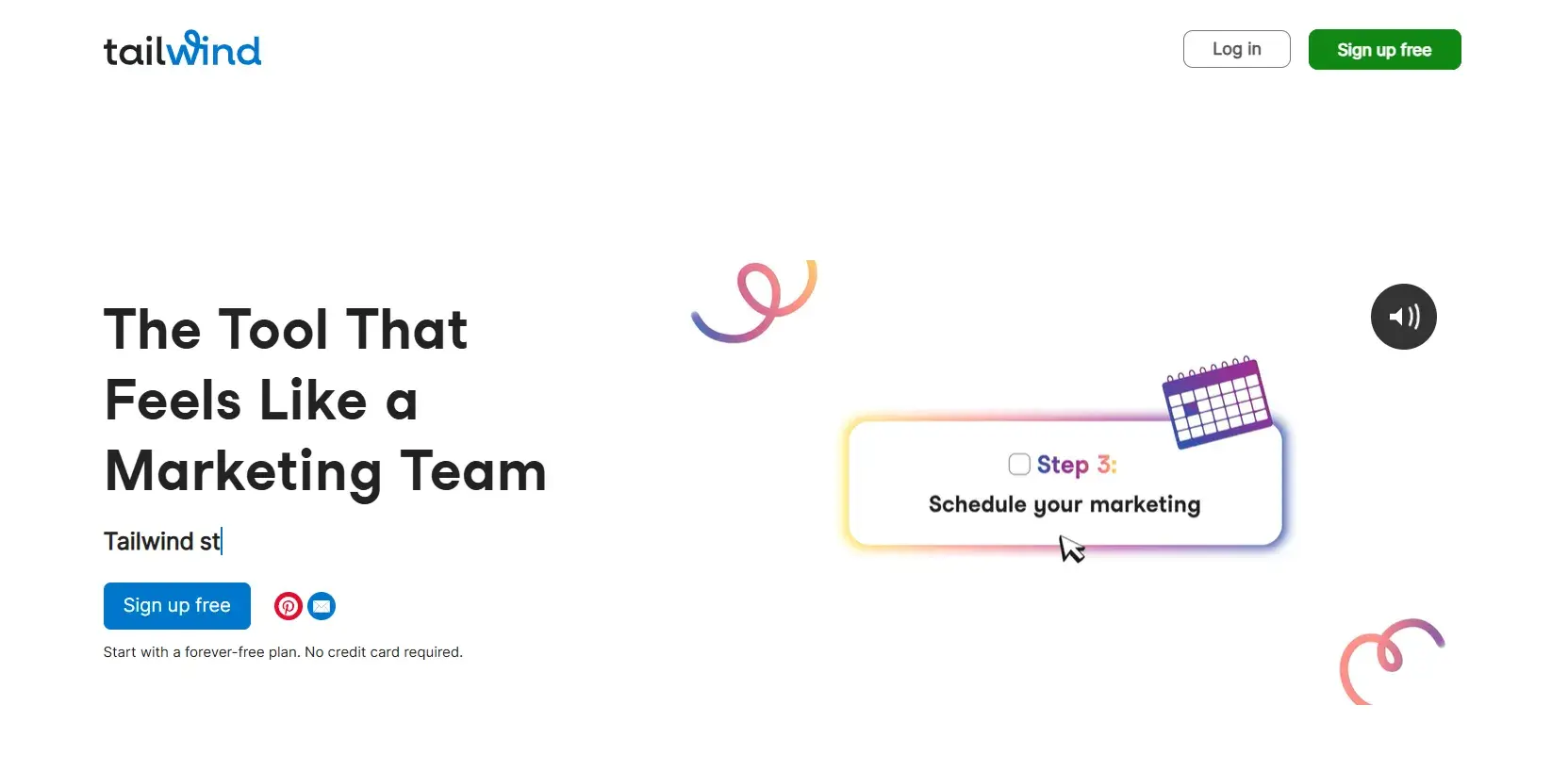
Tailwind CSS is a great framework to use if you want an efficient and developer-friendly tool to build your application��s UI.
While other frameworks rely on predefined styles, Tailwind offers an extensive library of utility classes. This approach allows developers the freedom to create custom utility classes, color palettes, and breakpoints. These are all essential when building a sleek and consistent design.
Pros
Tailwind's documentation provides excellent visual explanations for each keyword, making it easy to understand. The VSCode extension adds to the convenience by allowing you to explore available options and see how they translate directly into CSS.
Tailwind is a very popular choice in the web design community, meaning it has an active support community. If you ever need guidance, you��ll be able to find the help you need.
Cons
There��s a risk in relying too heavily on it without mastering vanilla CSS. If you get too dependent on Tailwind and you are a beginner, you might hit roadblocks down the line if you're not solid on the basics.
Pricing
A free version of Tailwind is available. Other plans range from $14.99 to $49.99 a month.
4.
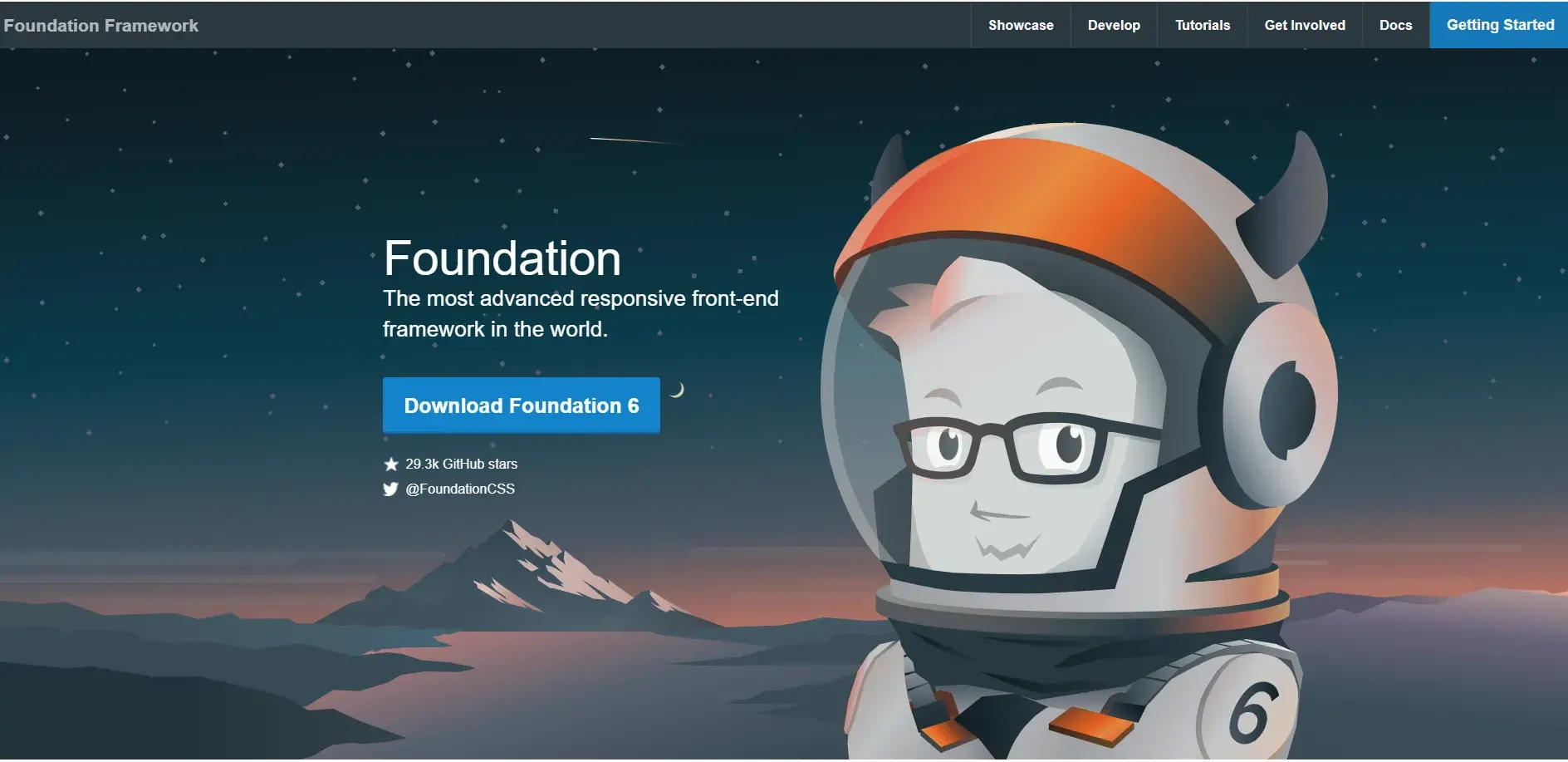
Next up is Foundation, a popular framework known for its responsive design capabilities and focus on accessibility. True to its name, developers are given a solid foundation to create applications that adapt to various screen sizes. This is especially helpful now that more than of website traffic comes from mobile devices.
Pros
Foundation��s robust features include a responsive grid system, pre-designed UI components, and built-in JavaScript plugins. Foundation��s framework also incorporates accessibility best practices to make sure that your creations are a great experience for all.
Foundation offers a plethora of resources, tutorials, and documentation, making it accessible to both novice and experienced developers.
Cons
The online community around this framework is relatively inactive, making it difficult to find up-to-date answers. For example, many Reddit discussions on the topic date back over three years.
Pricing
A free version is available. Standard plans start at $99.99.
5.
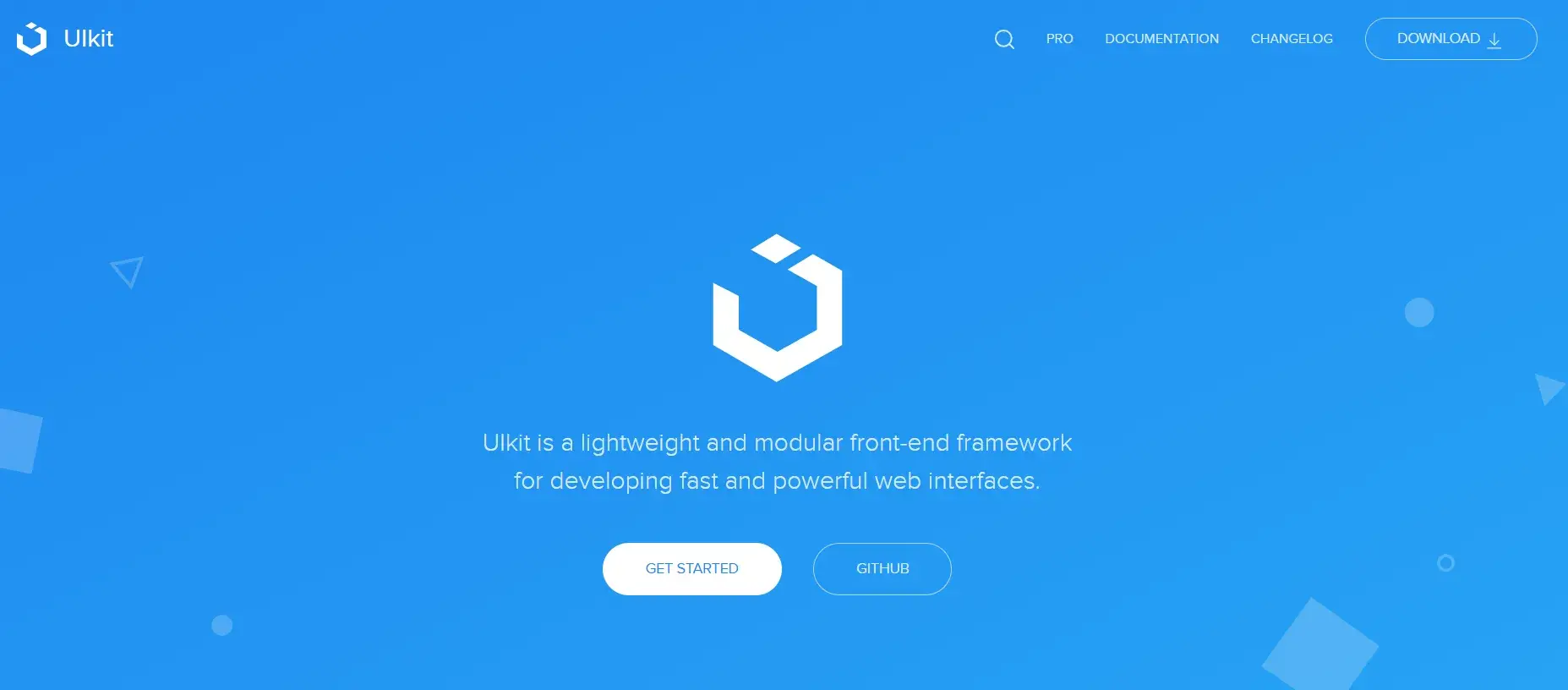
If you want a straightforward framework, UIKit is your tool. It's a simple and lightweight toolkit makes it a popular choice in the dev world. Straying away from unnecessary complexities, UIKit offers a comprehensive set of pre-styled components. Just choose your navigation bar, buttons, modals, and more.
UIKit��s theme and page builder tool works perfectly with WordPress and Joomla.
Pros
UIKit prioritizes designs and development for mobile devices. This makes it the perfect framework for mobile app development.
UIkit remains an essential framework for Apple developers, even as SwiftUI gains traction as ��the future�� of Apple development. Since SwiftUI is still evolving, mastering UIkit equips you to bridge the gaps where SwiftUI falls short. In fact, even when using SwiftUI, you��ll often need to mix the code with UIKit.
Cons
UIKit has a steep learning curve due to its imperative approach. It does not follow a simple drag-and-drop �� instead, developers must write code that specifies every detail of the user interface and its behavior, such as creating elements, setting their properties, arranging them in a hierarchy, and handling events manually.
Pricing
If you want to take advantage of one of their sleek layouts, you purchase a Yootheme Pro plan starting at �129.
6.
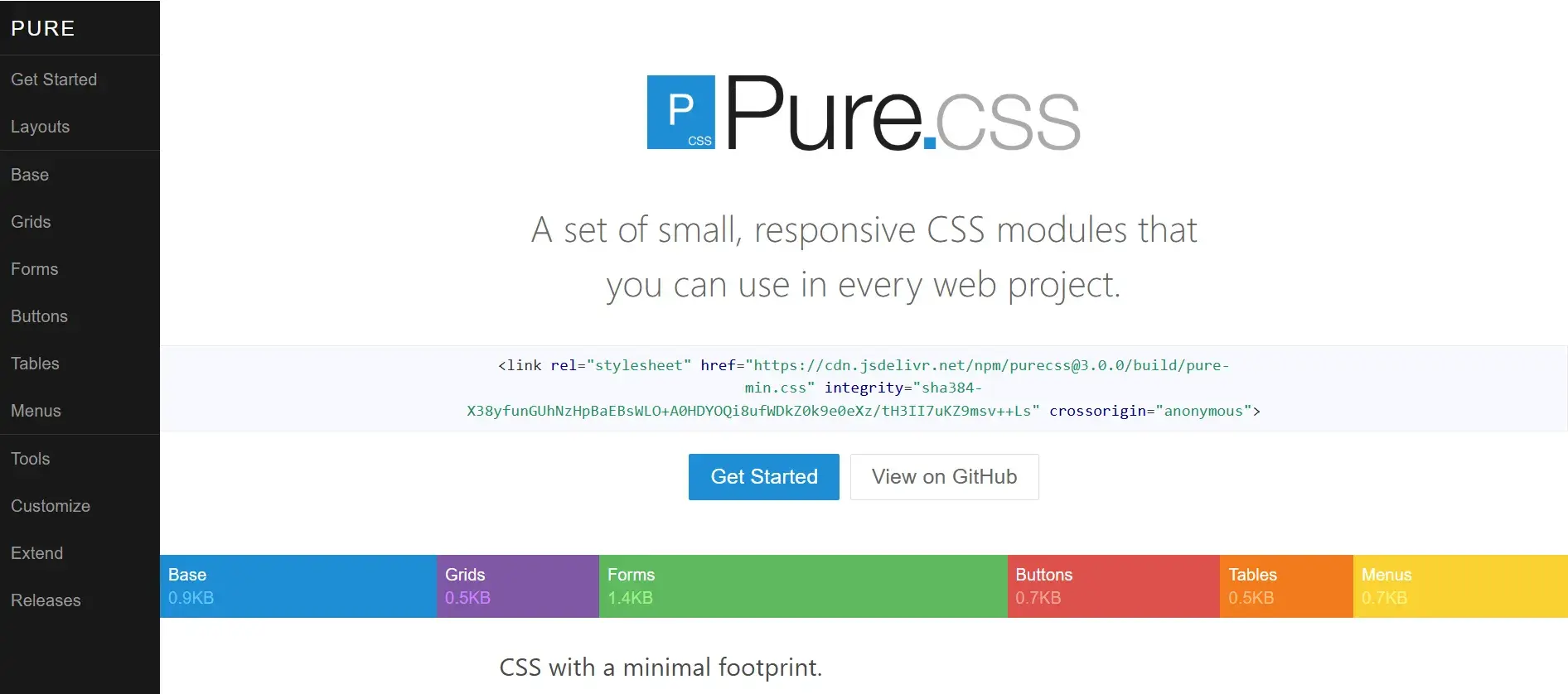
Looking to build your site fast? Pure.css offers an ideal choice. Pure takes a simple approach to web development by offering reusable CSS modules. You can find frequently used design elements such as grids, buttons, forms, and menus.
Most of their elements lack pre-designed styles, so developers can easily add custom styles according to their design requirements.
Pros
Pure.css promotes optimal performance while giving developers full control over every detail. You can spin up a fast-loading web page in minutes by using this web design framework. As it allows direct CSS modification, it is simpler and more flexible.
Cons
Pure.css has a smaller development community, which means fewer resources and less technical support for tackling design challenges. It also offers limited options for templates and design patterns.
Pricing
Free.
7.
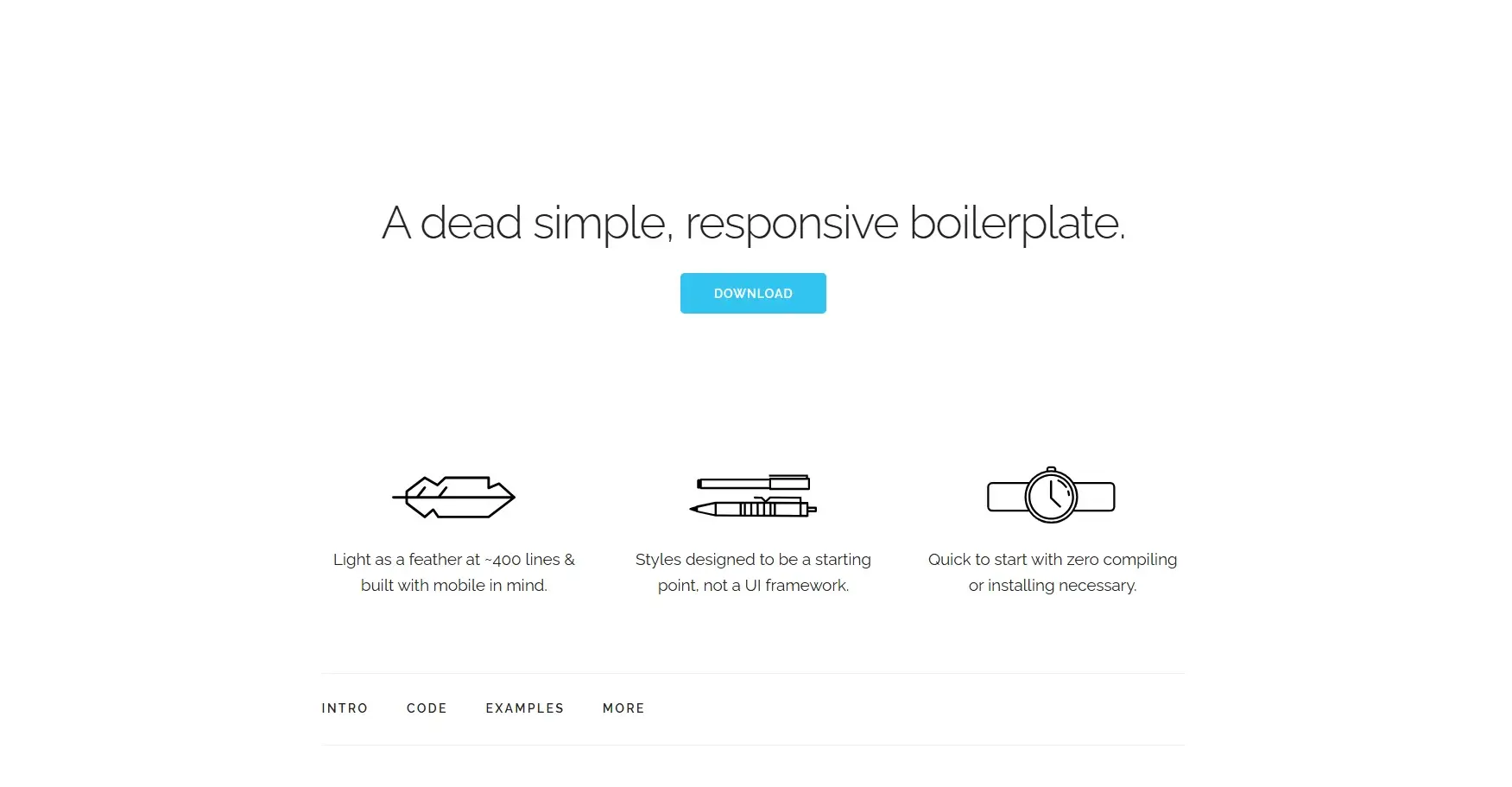
Skeleton is a great tool for developers. It provides a straightforward way to transform your thoughts and ideas into a working prototype. Developers can quickly whip up a front end by pairing their content with Skeleton��s CSS files.
This lightweight prototyping tool (it has only around 400 lines of code) is nice to use for the initial phases of any development project, enabling rapid creation of tangible prototypes.
Pros
This tool is great for various roles needing to demonstrate a thought or idea quickly. Its user-friendliness makes it super easy to download. Most importantly, it��s free!
Cons
It is not suitable for custom-built components.
Pricing
Free.
See It in Action �� Here��s what happened when I tested this framework.
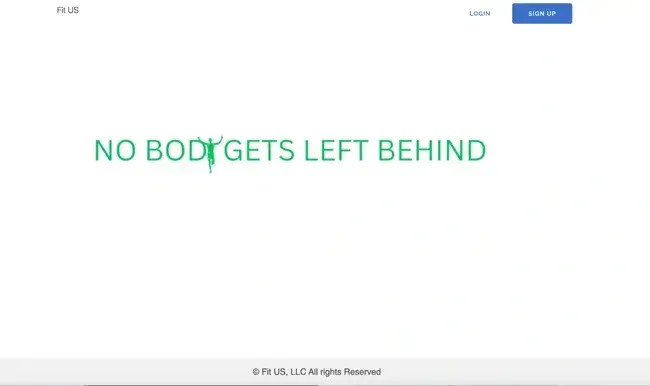
I created the homepage for my Fit US application using the skeleton boilerplate. Downloading the framework was very easy. All I had to do was open the file in VS Code.
Inside the index.html file, Skeleton identified the primary layout with comments. This is where I customized the boilerplate based on my homepage requirements.
Let��s focus on the navbar.

I placed two six-column divs that create two equal-width columns in a row. Using the six-column class also allows the creation of a responsive navbar. Whether you are on a laptop, phone, or tablet, the bar will adjust appropriately to the screen size.
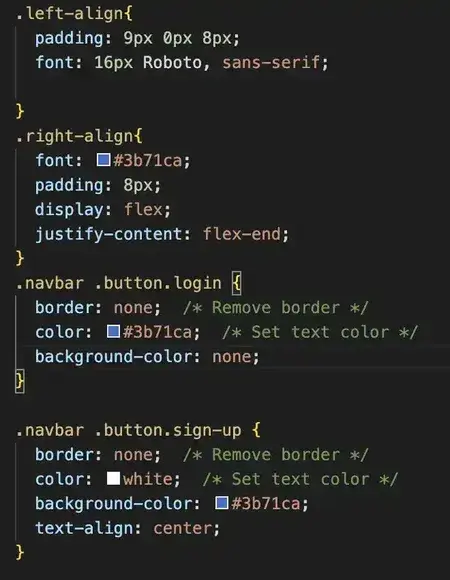
I was also able to customize my navbar styles by adding the left align and right align classes to an additional CSS file and linking it to the index.html. If I have a quick project that doesn��t require custom styling, I would definitely consider using Skeleton.
8.
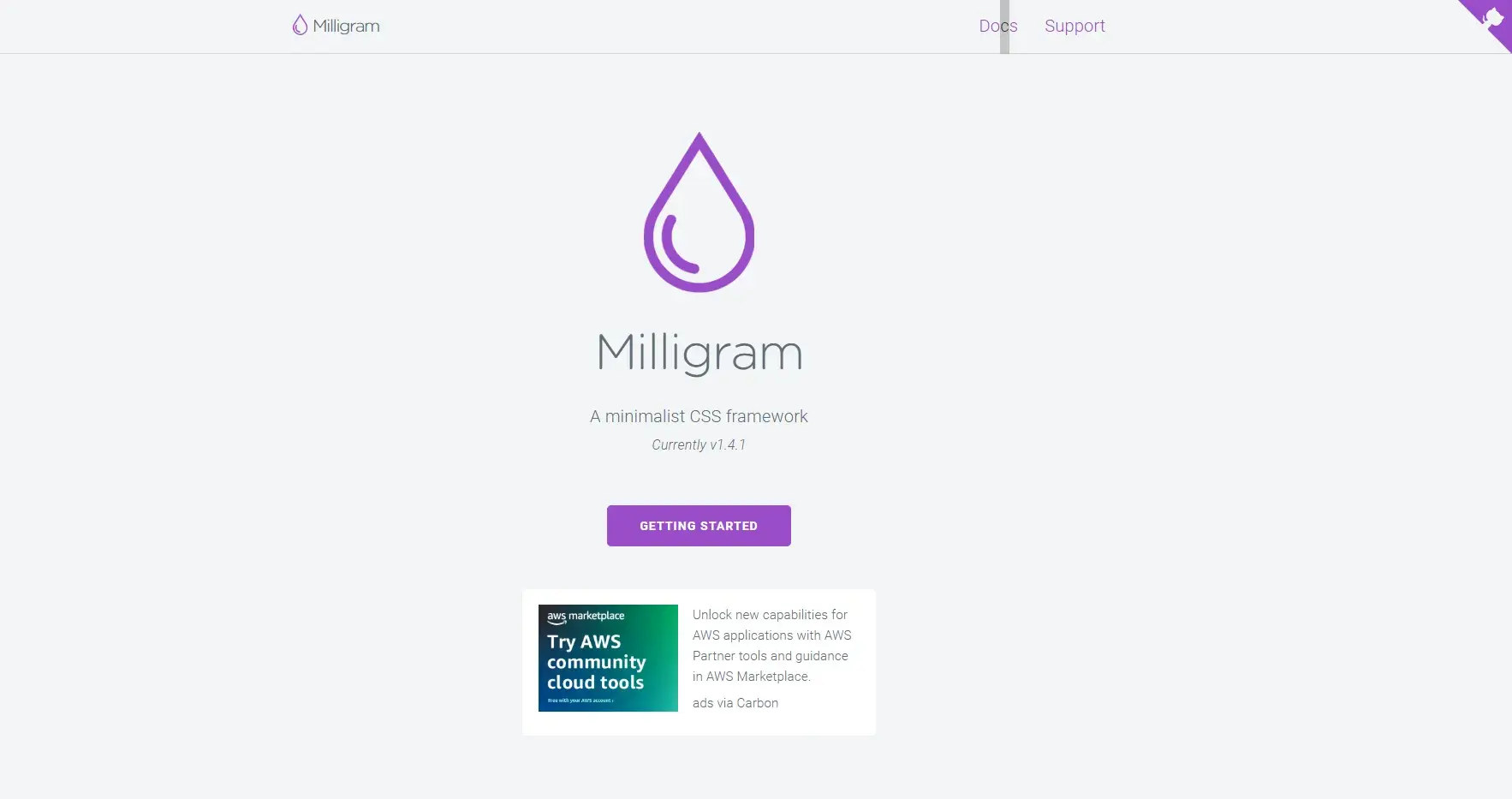
Milligram is a rising popular framework choice that is often used by developers who opt for a fully controlled and clean design that stays true to CSS principles.
Milligram offers the right amount of essentials (grids, buttons, forms, tables, and lists) that allow beautifully clean layouts minus the unnecessary fluff.
If you are a simple developer who places importance on clean and structured content over cool transitions and animations, then Milligram is the perfect tool for you.
Pros
It��s an affordable option that gives developers full control over their digital product while simultaneously speeding up development.
.png)
Free Website Design Inspiration Guide
77 Brilliant Examples of Homepages, Blogs & Landing Pages to Inspire You
- Agency Pages
- Ecommerce Pages
- Tech Company Pages
- And More!
Download Free
All fields are required.
.png)
You're all set!
Click this link to access this resource at any time.
Cons
The Milligram community is very small. Also, if you��re looking for pre-made components or ready-to-use templates, Milligram might not be the best option.
Pricing
Free.
9.
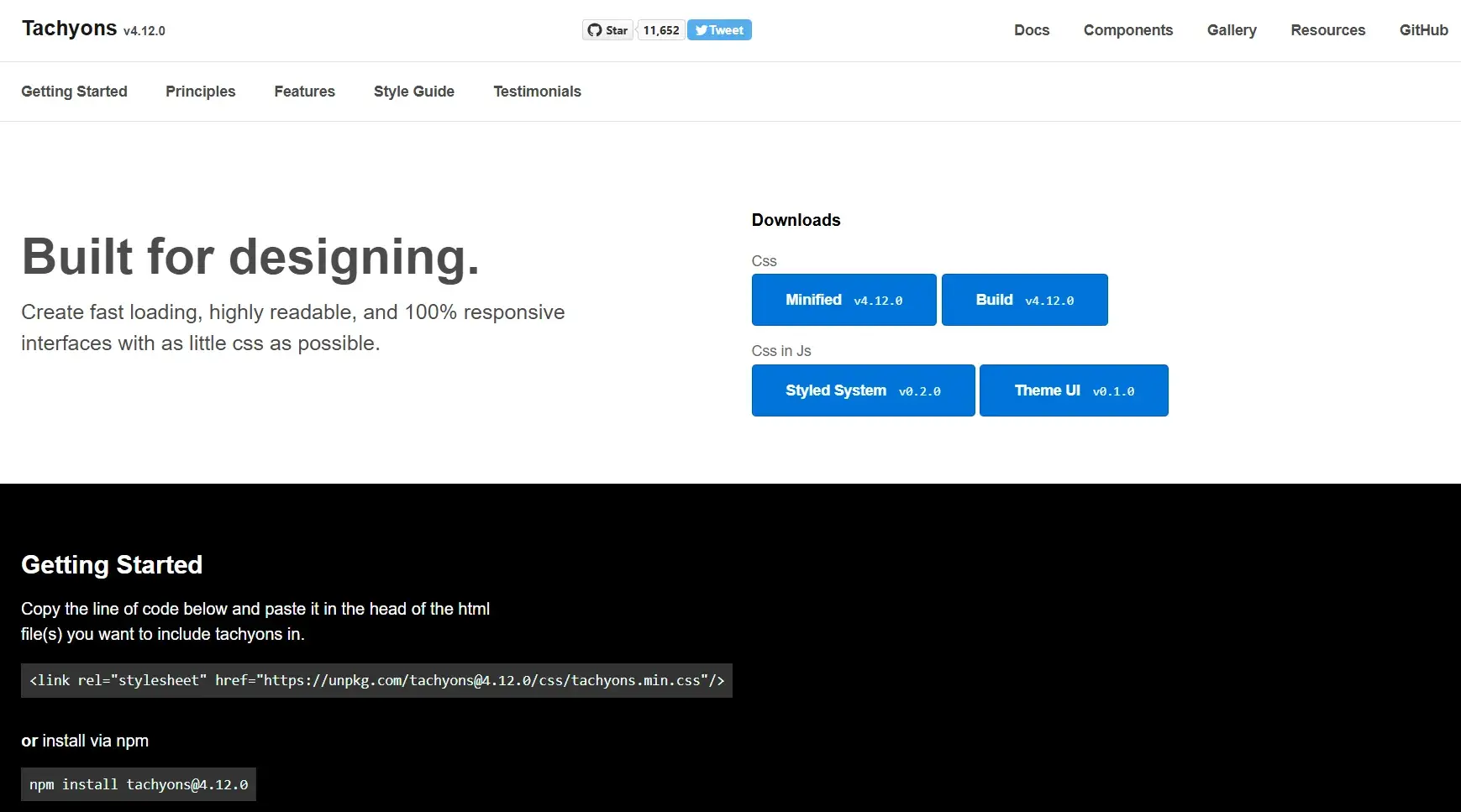
Tachyons takes a utility classes approach as opposed to predefined components. The cool trick about this framework is that you have access to loads of classes like ��pa3�� or ��f6�� to design your elements.
Tachyons is known for giving developers a vast amount of flexibility and customization capabilities, all while using minimal code. If customization and speed are important to your development project, then Tachyons is just for you.
Pros
This framework allows for direct styling within HTML. Their modular approach allows you to mix them together or use them all on their own. Using modules is more beneficial for projects that are highly custom and follow a specific theme. With Tachyons, you can make overrides with minimal to no unattended side effects.
Tachyons has a decent community. It has around 11,800 stars on . It also has sponsors that back the continuous development of the framework.
Cons
I didn��t find any significant disadvantages of this framework.
Pricing
Free and open-source.
10.
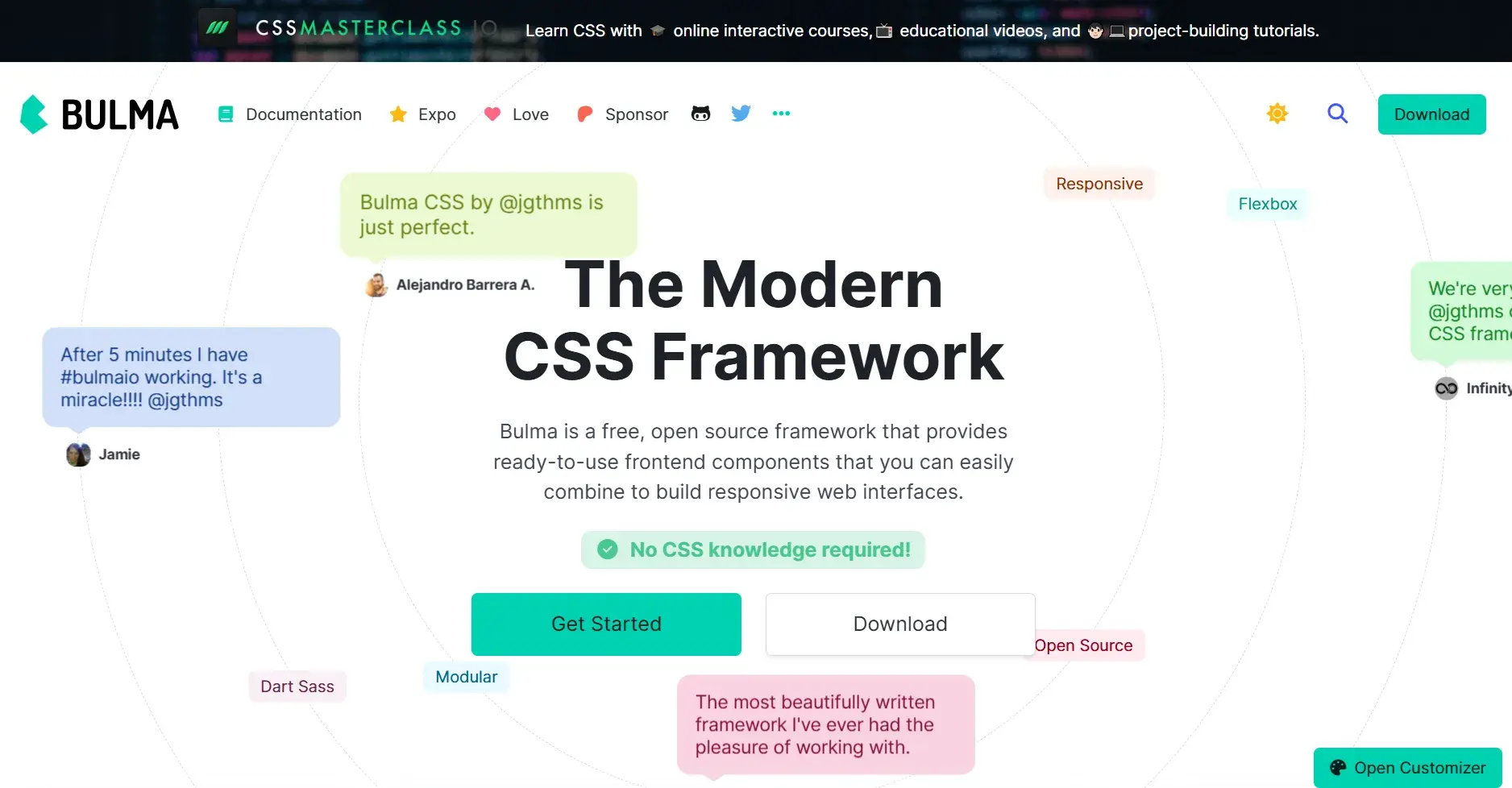
Bulma��s popularity stems from its ability to balance aesthetics, simplicity, and customization. It��s a great choice for developers looking to create elegant and user-friendly web experiences.
While some frameworks offer a ton of features, Bulma embraces a more structured approach, focusing on essential, well-designed components. This philosophy allows for customization without overwhelming developers with options. (We have a full article on Bulmca CSS if you want more information.)
Pros
I love Bulma��s simple grid system. It has an easy-to-learn syntax, allowing developers to spin up a UI in minutes. I can easily add or subtract columns to customize your layout. According to a themselves, they mention how they have over a hundred ��useful CSS helpers�� to specify color, display, and spacing.
Cons
It is missing JavaScript, so users get a feeling of Bulma being ��incomplete.��
Pricing
Free and open-source.
11.

Semantic UI is a popular framework that uses CSS and JQuery for building human interfaces. Many frameworks have randomly named classes and functions, but not Semantic.
I enjoy using this framework because it embraces human language, using terms like ��button,�� ��grid,�� and ��dropdown�� as class names. You don��t need to know the specifics of CSS or HTML to start building. This not only reduces the learning curve but also makes collaboration a breeze.
Pros
Semantic UI is very intuitive and human-readable. It supports multiple frameworks, including Angular, React, and Vue. It��s also open source, making it affordable for all team sizes.
Cons
According to users on , Semantic is not maintained anymore and is not easy to customize.
Pricing
Free.
Responsive Web Design Framework: Final Verdict
I��ve shared 11 of the best web design frameworks, and now it��s time for you to choose the one that fits your needs. Personally, I��m a big fan of Material Design for Bootstrap. It offers a huge range of components that are easy to customize and implement.
Here's the thing: frameworks are incredibly useful, but they aren��t perfect. Before you dive in, I recommend you take the time to understand the specific requirements of your project. Once you know what you��re trying to achieve, pick the framework that best supports those goals.
And lastly, don��t be afraid to experiment. The more you work with different frameworks, the better you'll understand their nuances, which will help you make smarter choices down the line. Let��s continue building a seamless, responsive web experience for all users.
Editor's note: This post was originally published in February 2024 and has been updated for comprehensiveness.
.png)
Free Website Design Inspiration Guide
77 Brilliant Examples of Homepages, Blogs & Landing Pages to Inspire You
- Agency Pages
- Ecommerce Pages
- Tech Company Pages
- And More!
Download Free
All fields are required.
.png)
You're all set!
Click this link to access this resource at any time.
.png?width=112&height=112&name=Image%20Hackathon%20%E2%80%93%20Vertical%20(50).png)

![How to create a website to sell products: 7 steps I used [+ expert tips]](https://knowledge.hubspot.com/hubfs/how-to-create-a-website-to-sell-products-1-20240909-6141294.webp)