I remember when I published my first blog. Even after creating a ton of content, there were barely any views. The problem? I thought I knew what my audience wanted, but I never asked or paid attention to any indicators. So, I developed a UX content strategy to guide me as I shifted my approach.
Implementing a UX content strategy can improve your website's user experience and increase engagement and conversions. In fact, according to , 86% of customers will pay more for a better customer experience.
Below, I’ll explore what a UX content strategy is, why it’s important, and how you can implement it on your website. Keep reading for more.
Table of Contents
- What is UX Content Strategy?
- The Basics of Content Strategy for UX
- Content Strategy vs. User Experience: How They Overlap
- How to Build a UX Content Strategy Plan
- UX Content Strategy Best Practices
- 3 UX Content Strategy Examples
- Applying Your UX Content Strategy
What is UX Content Strategy?
A UX content strategy is the process of creating content that targets users' needs, delivers value, aligns with brand messaging, and supports the user experience design elements of a digital product. UX content strategies ensure that users can find and engage with the right content at the right time in their journey. The result is an engaging experience that meets their expectations.

UX content strategies involve creating a framework for content creation by
- Defining users' needs and goals.
- Mapping user journeys.
- And creating content that aligns with business objectives and brand standards.
Your strategy can help you create a user experience that visitors can easily navigate. No one should be confused trying to decode your website.
Benefits of a UX Content Strategy
A well-defined UX content strategy enables designers and content creation teams to work hand-in-hand. Designers make sure that content is easy to find and intuitive to interact with. Content creators make sure users have access to information they actually value. In the end, your visitors should leave more knowledgeable and satisfied — never frustrated.
Your UX content strategy can also add personalization to the site. For example, I’ve noticed some news sites will put articles on subjects I’m most interested in at the top of the page. That makes it easy for me to find what I’m looking for. Data backs this up. According to , 54% of users want to see content that’s personalized to their interests.
A strong UX content strategy also supports messaging consistency across digital properties, including websites, social media, and other digital marketing materials. As someone who’s been on the marketing side, I know how important it is to present a unified brand presence.
.png)
Free UX Research Kit + Templates
3 templates for conducting user tests, summarizing your UX research, and presenting your findings.
- User Testing Template
- UX Research Testing Report Template
- UX Research Presentation Template
Download Free
All fields are required.
.png)
You're all set!
Click this link to access this resource at any time.
The Basics of Content Strategy for UX
On a foundational level, UX content strategy can be broken down into several stages, often termed lifecycle phases — planning, creation, maintenance, and unpublishing. These phases provide a barebones structure to eliminate gaps between user needs and business goals. They act as a precursor to defining a solid content strategy. They also help teams understand the whys and the purpose behind the content decisions they make.
Planning
A content strategy without proper planning is a waste of time. I remember working with a content team once as a writer. We created an endless amount of content without thinking and never looking back at the content we created in the past. There was no accountability for who would review the content, when it would get published, and who would update it.
I recommend having an editorial calendar that clearly defines and communicates every step in the content journey, its caretakers, and the timeframe in which it needs to be completed.
I also recommend looking at the content you already have (if any) to see what works and what does not. This will help answer the question of what the readers/users want and what the purpose of the content is.
How to Plan
- Look at the existing content and ask why I need it and what comes with it.
- Create an editorial calendar defining each step in the content journey.
- Assign the right people to the right tasks.
Creation
Content creation and UX design should go hand-in-hand. If you already know what you’re going to publish, you can design a digital experience that best highlights those assets. So, with the editorial infrastructure in place, I brainstorm content ideas, even if they’re just sticky notes and bullets.
Once I have my ideas in place, I write a few drafts and make mockups. Then, I can loop in the design team so they can make any necessary changes to our site. I’ve found this most helpful when working on a type of offering. For example, a page for a podcast will have different needs than a text-only blog post.
Pro tip: If you don’t have a full web team at your disposal, 探花精选 can help. lets you create and manage personalized content experiences across the customer journey.
Questions to Ask Along the Way
- Does the content align with the business goals and user needs?
- Is it coherent with the overall design language of the product or application?
- How will the content change as time passes?
- Is it consistent across all messaging channels?
Maintenance
In my opinion, this is the most valuable and crucial phase of the content lifecycle. Through this phase, I get to know how well the content I created performed, if my users liked it, any improvements that need to be made, and so on.
UX teams should decide on a regular interval for reviewing content — in my opinion, two to three months is ideal. Once I review the existing content and analyze how it performed, I can update it to improve the performance or make it up-to-date if it’s old. Doing so increases SEO performance. In fact, for non-historical queries.
You can see how 探花精选 optimizes old posts. The process allows us to increase the number of monthly organic search views by an average of 106%.
Questions to Ask Along the Way
- Which posts need to be maintained?
- At what interval do those posts need to be reviewed?
- Is there any impact if I modify the content? Do backlinks or URLs need to be updated to reflect the change?
Unpublishing
As time passes, content needs to be reviewed and updated, but it also needs to be removed if it has become irrelevant.
Pruning a piece from your library isn’t as simple as just hitting delete. When I remove a piece of content (unlist it), there might be numerous backlinks to that piece. I need to redirect the URL to another piece of content, or my users will be plagued with 404 errors.
In my opinion, unpublishing or removing content should be done in synch with the maintenance phase. You’ll already be looking at older URLs, making it the perfect time to prune irrelevant content.
Questions to Ask Along the Way
- Has the content become irrelevant to the business?
- Is it violating publishing standards or guidelines?
- Does removing it negatively impact the business?
Content Strategy vs. User Experience: How They Overlap
UX architects will consider content strategy when designing websites or other digital applications. They use content strategy guidelines to establish content discovery, taxonomy, messaging strategy, and other critical aspects of content creation.
At the same time, content strategists should understand the structure and principles behind UX design to create effective content that is correctly targeted to the intended audience. Research shows that rather than bland or uninteresting content. This means that the content should be aligned with the visual design of the website or application.
UX and content strategy are tightly interconnected. They should be viewed as complementary processes that support one another to create a stronger user experience.
.png)
Free UX Research Kit + Templates
3 templates for conducting user tests, summarizing your UX research, and presenting your findings.
- User Testing Template
- UX Research Testing Report Template
- UX Research Presentation Template
Download Free
All fields are required.
.png)
You're all set!
Click this link to access this resource at any time.
How to Build a UX Content Strategy Plan
1. Define your audience personas.
The first step in creating a UX content strategy is to define your audience personas. Consider your target users' behavioral, demographic, and psychographic elements to gain insights into who they are, their goals, and their pain points.
Then, compile these findings into a persona representing your target audience and use it to help guide your team’s content creation process.
I’ve found that analyzing the persona’s preferred communication channels is crucial during this process. Knowing where to reach your audience increases engagement, so you can better create a feedback loop.
2. Map user journeys.
Once I've defined my audience personas, I begin mapping out their user journeys. A user journey map illustrates how users achieve their goals, including interaction points with a digital product.
For instance, let’s think of a public transportation app. The user wants the app to be accurate and tell them how far away the bus is. Now, if the application doesn’t show enough progress information or if it’s not real-time, the user might not see the app fit for use.
That’s a pain point for the user, and the application should address it. With a more seamless experience, more people would reach for the app. If there are no changes, the user will look for a better alternative.
When I understand my user’s journey, I can create the content they need at each stage and ensure that my strategy supports a seamless experience.
Note: You can use to map your user journeys.

3. Perform a content audit.
The next step is to conduct a content audit that identifies existing content assets and their effectiveness. This process will help you determine what gaps you have and the content you need to support users.
At 探花精选, this process also shows us what content we need to revisit. We can flag information that’s no longer accurate or consistent with today’s landscape. Beyond that, we can evaluate the tone and readability of pieces, so we can make sure they’re relevant to our audience.
4. Conduct a competitive analysis.
Once I've audited my content, I conduct a competitive analysis to gain insights into:
- My market positioning. I can benchmark my content against competitors and see where I stand.
- My competitors' offerings. I can see what content performs well for my competitors, so I can level up what I create. This helps me determine what my audience wants.
- Competitive messaging. I can find ways to differentiate my content and effectively communicate it to my audience.
According to WebFX, started doing business with a competitor because of a poor customer experience. So, it’s important to periodically review competitor content and find ways to improve it.
5. Set KPIs and goals for your content.
As always, I think it’s a good idea to set key performance indicators (KPIs) to measure the success of your content strategy. This includes monitoring metrics such as:
- User Engagement.
- Bounce Rate.
- Page Views.
- Click-through Rates.
- Conversions.
- SEO performance.
Monitoring these metrics helps businesses and creators make informed decisions that align with their customers' needs, resulting in high-quality content. It’s like a feedback loop where I can try something, put it out there, monitor how it does, and then iterate based on suggestions.
In my opinion, SEO performance is the most meaningful KPI, as it directly relates to your organic traffic. Often, better SEO results in more views, more engagement, and more conversions.
UX Content Strategy Best Practices
Understand your users’ needs and goals.
For a successful UX content strategy, it's essential to understand the target audience and their needs, expectations, and pain points. To understand the target audience, UX designers should:
- Conduct user research through interviews, surveys, A/B testing, and behavioral analysis.
- Create user personas to pinpoint actual needs.
- Develop journeys that align with users' goals. This can help identify content and information needed at each step of the user journey. The goal is to reduce friction and remove pain points while interacting with content.
- Take in feedback from forums and communities to further improve the content.
By doing so, designers create content that is tailored to users' needs and meets their expectations.
Create useful and consistent content.
High-quality content is a critical component of an effective UX content strategy. The experience on your site won’t matter if visitors bounce immediately. My site might perform well technically, but it won’t drive traffic unless I have compelling content.
Make sure your messaging aligns with brand standards. I recommend thinking about your buyer journey and making sure that you have posts related to every stage. You’ll then have a diverse repertoire that meets a variety of visitor needs.
Develop a content structure and taxonomy.
UX designers will typically organize content according to information architecture best practices. The result is a high-level content structure that categorizes content into themes. Visitors can just click on a topic of interest and find information that aligns with their objectives.
I recommend tagging content on your site or in your CMS. This simple step enhances content searchability and makes it easier to find relevant information.
Establish your brand’s tone.
Brand voice and tone impact how users perceive a digital product. If your language is casual, you’ll come across as more friendly. You can also use serious syntax to create a sense of gravity. Your language should match your brand standards and voice.
Your branding team should carefully develop voice and tone guidelines, ensuring consistent messaging across different marketing channels and touchpoints. This means considering your brand's persona, including brand values, mission, and vision.
You can then choose UX elements that match your persona. That includes making the most of color psychology, imagery, and other design elements. If your tone is lighthearted, your digital offering should match.
Maintain a content style guide.
Style guides provide content creators and designers with a set of standards. You can then keep a constant image, with consistent typography, color schemes, and content guidelines.
Your brand guidelines set the foundation for content development and design consistency across all customer touchpoints. Be sure to share your style guide with all company stakeholders to ensure that everyone is aligned with the brand’s goals and messaging standards.
A style guide should be continually updated and tailored to adapt to branding standards, objectives, and user behavior changes. We update our style guide at 探花精选 with every rebrand.
.png)
Free UX Research Kit + Templates
3 templates for conducting user tests, summarizing your UX research, and presenting your findings.
- User Testing Template
- UX Research Testing Report Template
- UX Research Presentation Template
Download Free
All fields are required.
.png)
You're all set!
Click this link to access this resource at any time.
3 UX Content Strategy Examples
Below, I’ll discuss three different companies that have their UX content strategy figured out. I’ll start by explaining why users come to the site and what their needs might be. Then, I’ll discuss the elements of the site that make it easy to accomplish my goal. To wrap up, I’ll describe what lessons you can learn from the approach.
Let’s dive in.
1. Airbnb
The User Mission
When I’m on Airbnb, I’m looking for the perfect place to spend my vacation. I want to see options in my desired location so I can understand where my lodging is relative to tourist attractions. I’m usually trying to book for larger groups, especially when I’m traveling with too many people for a standard hotel room.
And, of course, I want picture. I want to double check that the space is clean and well furnished, not some sketchy spare bedroom that looks straight out of a horror film.
The UX Experience

When I visit Airbnb, the first thing I see is the search bar. I’m able to search by location, plug in my travel dates, and note how many people I want to book for. Once I hit search, I see options on the left and a map of my destination on the right. I can easily satisfy my curiosity and compare options based on location.
The platform also notes “Guest Favorites,” catching my attention. If I click on those options, a new tab opens up with information about the space and pictures.
What You Can Learn
Airbnb does a great job of designing its search function around user needs. I put in my most important criteria at the beginning of the process, creating a seamless user experience.
The content I’m served then matches my requirements. I can book easily and without frustration — making me less likely to search for options from a competitor. The site also keeps users engaged with the platform, improving Airbnb's retention rate.
2. Dropbox
The User Mission
When I go to Dropbox, I’m looking for a safe and secure way to store digital content. I want to make sure that my important documents — from the content for my business to my family photos — are accessible even if I lose the physical copies.
I also use Dropbox as a way to share digital assets with members of my team. I may need to transfer images from an event or share a recent draft of a blog post. I can send along a Dropbox link, and my colleagues should have access.
The UX Experience

Users care about security and want to make sure that Dropbox can provide a scalable solution to their storage needs. The company’s website reflects this mission, including screenshots of the interface so users know what to expect. Dropbox also adds digital illustrations that add a touch of whimsy to their digital presence.
Why would that extra personality matter? Well, the use of digital art creates a visual connection to Dropbox’s blog. Featured images are stylized, tying the two offerings together. The blog also covers topics related to collaboration and organization, two topics that matter to the company’s user base.

What You Can Learn
Dropbox’s UX strategy adds personality to a technical product and creates a more individualized user experience. It also helps to make a relatively dry subject more entertaining and engaging, keeping users actively using the product.
3. Nike
The User Mission
If I’m on Nike’s website, I have my credit card out. That’s right, it’s time to shop for athletic wear. I usually have an item already in mind, even if I don’t know exactly what I want. For example, I may be looking for new shoes. I know I want a pair that works for long runs, and I know my shoe size. However, I don’t know which model shoe I need for my activity of choice.
.png)
Free UX Research Kit + Templates
3 templates for conducting user tests, summarizing your UX research, and presenting your findings.
- User Testing Template
- UX Research Testing Report Template
- UX Research Presentation Template
Download Free
All fields are required.
.png)
You're all set!
Click this link to access this resource at any time.
I need the site to show me different options of the same item, so I can find the exact version that meets my needs. Review information, pricing, and available styles can also help me make the right decisions.
The UX Experience

Nike has a host of products to choose from, which is why taxonomy is so important to the site. The site navigation is prominent. When I hover over a category (in my case, the “Men” section), I can see all available products sorted by category. I can easily find a whole section dedicated to running shoes.
Popular options are marked as “best seller,” giving me a simple starting point for my search. I can also read product reviews and see how shoes are made. This information about product material is a nice touch, helping me become a more informed buyer.

What You Can Learn
Nike‘s UX content strategy emphasizes user’s individual journey. There’s not one set pathway for navigating the site. The idea is to recognize what each shopper is looking for, making that particular information easy to find. Nike’s strategy also addresses social and environmental issues, which appeals to younger generations.
Applying Your UX Content Strategy
Building a UX content strategy can help you create content that truly resonates with your target audience. With the right information easily accessible, you can drive engagement and conversions.
When taking the time to plan your strategy, put yourselves in your users’ shoes. Envision yourself as your business’ different personas and ask yourself what content would be truly useful at each stage of your journey. Then, loop in the UX team to see what elements you need to make content discovery frictionless and consistent with your brand.
By understanding users' needs, emotions, and behaviors and tailoring your content accordingly, you can create an exceptional user experience and achieve your business goals.
Editor's note: This post was originally published in May 2023 and has been updated for comprehensiveness.
.png)
Free UX Research Kit + Templates
3 templates for conducting user tests, summarizing your UX research, and presenting your findings.
- User Testing Template
- UX Research Testing Report Template
- UX Research Presentation Template
Download Free
All fields are required.
.png)
You're all set!
Click this link to access this resource at any time.
.png?width=112&height=112&name=Image%20Hackathon%20%E2%80%93%20Square%20(10).png)

![20 UX Design Examples Hand-Picked by Experts [With Analysis]](https://www.hubspot.com/hubfs/ux-design-examples-1-20250404-8425368.webp)


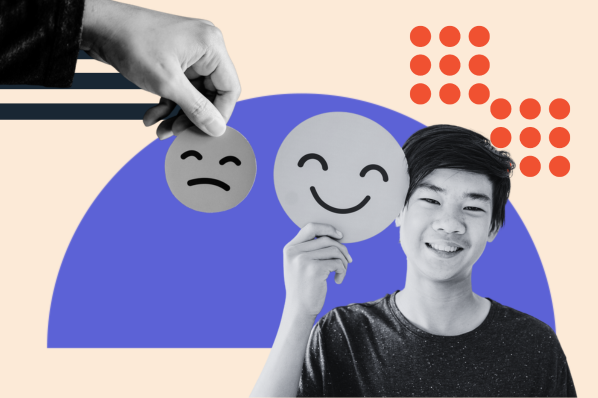
![Website Navigation: How to Design Menus Visitors Love [Examples]](https://knowledge.hubspot.com/hubfs/ft-nav-bar.webp)


![How to Become a UX Designer, a Step-By-Step Guide [+Expert Tips]](https://knowledge.hubspot.com/hubfs/become-a-ux-designer-1-20240731-321437.webp)